
By this point, we know What is SEO is, Why is it important, How search engine works, and How to Do keyword research. Rite. If not let's complete them.
Now the real question comes in to play. "What is On-page SEO".
Did you ever wonder what is it? If not, don't worry, I was using it not knowingly, in fact, if your writing articles you may be using these techniques knowingly or unknowingly.
One day I've come across this term "on-page SEO", after reading a few blogs posts, I came to know what is On-page SEO and how this helps in ranking the Article on the top of organic search results.
Let's understand what exactly what is On-page SEO and why is it still matters. But first, let's understand what is it first.
What is On-page SEO
In general terms, On-page SEO is the practice of optimizing your web page content for search engines and for readers like you and Me.
It means creating better and Easily understandable Content, for both the Search engine and the actual Reader.
Common on-page SEO practices include optimizing title tags, quality content, internal links, Quality but compressed images, and URLs.
You may not believe me guys, Google itself told this take a look at this image taken from google's ranking algorithms.

Google's Search Algorithm.On-page SEO Keyword importance
Now you believe me rite. Keywords in "heading", "Subheading", Body, and Image stages are the important factor to get ranked high on search results.
Google along with other search engines use bots like "robot.txt", that help to crawl the webpage for the content.
This is the only way Google knows, what is your article about, and is it worthy of content to show it to users.
Google is smart, but it doesn't mean it can do all kinds of works. Google needs some help from the author as well.
Now we know what is the thing that needs to be avoided. rite.
Here are the best ways to optimize your article with On-page SEO techniques.
Best On-page SEO Techniques

Whatever you do. At the end of the day, everything boils down to one thing. Does your customer / Users is satisfied with the content that you have on the article?
Lets Discuss Best On-page SEO Techniques
- Title Tag
- URL
- Heading
- Body
- Image Name
- Alt Text
- Subheading
- Anchor text
- Security
- Load time
- Backlinks
- Sitemap
- Usability or UX.
Actually, there are many more, but these are the most important and Best On-page SEO Techniques.
1. Title Tag
When you search anything n the search bar you would get results. Rite. What is the first line that you read?
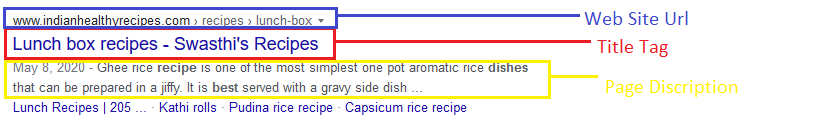
"A title tag is an HTML element that specifies the title of a web page."
Title tags are displayed on search engine results pages as the clickable headline for a given result and are important for usability, SEO, and social sharing.
According to Google Only 2 out of 10 people who come to your website, go through the detailed article.
Make sure that the title tag does not exceed more than 6 to 8 words
Try to Avoid Dates in the Title Tag
Avoid " =,+,&, %, $, #, @ *,/,+" and other marks. This will lower the search results
2. URL
One of the Normal mistakes that most of the bloggers do is making URL difficult to understand. Adding signs, Symbols, etc.
Try to keep the URL less than 6 to 8 words, If it more than 10 words means it will be hidden from the web page ad user may move on.
Try Free URL inspect tools to analyze your URL.
3. Heading
2 out of 10 only read your full article. Try to have a catcher headline.
This is how your code for the Main Heading Look Likes.
<h1>Page Title</h1>
Use the Keyword in the Heading as well. This way Google and the reader will know what is this article is exactly about.
Some of the best practices while making up Heading are
Using numbers, like 10 ways to gain or lose weight
Using How, What, Why, Where and other questionable words
Keep it less than 6 to 8 words.
4. Body
The body is where the real answer lies for the question that the user is searching for. Make sure you add all the relevant content, including images with proper description.
Follow the format that you are most like. I may like one format, and you may like other formats. It doesn't matter what method you follow.
Try to create a format that you like and easier for the reader to read.
Don't bulky text or big paras. This may confuse the reader. Use list format and other simpler to read methods, like highlighting, whenever it is required.
5. Image Name
My Best Suggestion is to try to create your own images. This way Google can recognize you as an authentic contributor.
Google can read each and everything on the internet. If you try to copy from the web google can find it simple and this may affect your ranking.
Avoid images from google search results. Use royalty and license-free images.
Use sites like Pixabay and Unsplash for free images.
6. Alt Text
When you insert any images make sure you add appropriate text, which is also called as "Alt Text".
Alt Text
This way Google can recognize your images much faster and help you in ranking faster both in the google search bar and the google images.
7. Subheading
Subheadings are also called as H2 and H3 Tags. This will help the Reader to the scheme through the article much faster and can trackback where ever he or she left.
Don't highlight unnecessarily.
Because this way you may lose valuable readers.
Make sure you have included "keywords" and "other relevant keywords" in those subheadings.
8. Anchor text
Did you ever work on Hyperlinks?
If you did, then you may be well aware of Anchor's text.
"The anchor text, link label or link text is the visible, clickable text in an HTML hyperlink"
Highlight those anchor texts with different colors. So that readers can identify them quickly.
9. Security
Did you ever came across this term "HTTPS"
This is the protective format for your site. You need to activate the SSL certificate from your Domain account site.
What is HTTPS?
Hypertext Transfer Protocol Secure is an extension of the Hypertext Transfer Protocol. It is used for secure communication over a computer network and is widely used on the Internet.
In HTTPS, the communication protocol is encrypted using Transport Layer Security or, formerly, Secure Sockets Layer.
HTTP vs HTTPS
A protocol is “HTTP” or “https” preceding your domain name. Google recommends that all websites have a secure protocol (the “s” in “https” stands for “secure”).
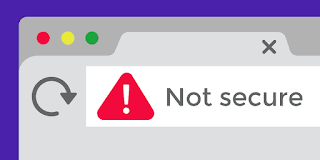
To ensure that your URLs are using the https:// protocol instead of HTTP://, you must obtain an SSL (Secure Sockets Layer) certificate. SSL certificates are used to encrypt data.
https or Secure site
They ensure that any data passed between the web server and browser of the searcher remains private. As of July 2018, Google Chrome displays “not secure” for all HTTP sites, which could cause these sites to appear untrustworthy to visitors and result in them leaving the site.
10. Load time
Load time in both mobile and the laptop may also affect your ranking. Make sure your site ranks less than 3.5 seconds. Max 5 Seconds.
If it takes more than that you may switch to other sites. Which is not good, when your blog or site is new.

Past your site URL here to know the load time and other site details.
This will affect your ranking both on google and other search engines.
11. Backlinks
Backlinks are not in your had. It comes under Off-page SEO. This is the process, that also helps Google to recognize your blog as authentic.

Backlinks are difficult to build. But after some time building a strong network in that community and that will help you to build strong backlinks.
12. Sitemap
A site map that has two ends. Where this will help the user for easy navigation and google to understand the flow of your site. Which comes next to what has to come next.
Sitemap
Make sure your blog has a site map. Try to include it on the top header. This way the reader can better understand, where to go if he needs specific help.
This also helps Google to understand the site structure.
13. Usability or UX
Till now everything is okay. If the reader doesn't like the UI (User interface) which means the front end of your blog, then they will go to another site.
If your user simply bounces from your site to other sites, this is the indication that you're not providing 100% of the information that they are searching for.
You need to make sure your blog looks good. Don't stuff your blog with multiple ads. Make a Note more than 3 ads per page, which means you may lose valuable customers.
User Experience is very important. You should ask your self these questions. Is it easy to navigate and simple enough to understand? If not then you should change the Theme. Use lightweight themes.
On-page SEO is simple but also important. It doesn't mean you can mess around with this. You need to avoid a few silly and generic mistakes.
If you use this kind of step you may lose value quickly.
Here is the list of 10 things that you need to avoid on on-page SEO
- Duplicate Content
- Low-quality images, or images from other blogs.
- Keyword Stuffing
- Thin Content
- Cloaking. (Over promise - under deliver)
- Auto-generated content
- Low Keyword Frequency
- Using no outgoing links
- Expired links
- Misleading content
1. Duplicate Content
Duplicate content would be the simple and stupidest idea that shouldn't be followed. The reason is duplicate content will never be shown on the top.
Google simply filters the Duplicate content and highlights it as a duplicate content through its algorithms. You may not see that. But Google knows what is original and what is delicate.
Even if it is 1000 word articles use your own words. Do not copy from others. How every there is a Flip site, if you think the content is of low quality and you have more information then you can make it.
I mean present the same content 10X times better.
2. Low-quality images, or images from other blogs
Initially, I used this method. I learned this in a very hard way. You may think Google can identify only text. But you're wrong. Google can identify anything.
If you use low-quality images this will be an instant turn off for the reader and he/she would simply go back. If it is of low quality then, it will affect the ranking of the article.
3.Keyword Stuffing
This is another shade technique that was used by Black hat SEO experts. Good may not recognize this first. But, if it recognizes it then you gone for good.
Your article and website will never be going to see the first page of google.
Keyword stuffing means using the same keyword again and again, unnecessarily. Repeating it, again and again, will be a bad idea.
4. Thin Content
If you think creating a separate post/ article for a particular keyword then you make a mistake.
Don't create a blog post for each and every Keyword. Instead, create a lengthy article where you can include all the keywords.
This way you can solve, most of the problems of the reader.
5. Cloaking. (Over promise - under deliver)
This is not applicable to product marketing and salespeople.
"Overpromise and under deliver" would be the worst of all. You shouldn't keep an attractive label and then give low-quality products.
This might be work initially, in the long run, it will completely jeopardize the ranking.
6. Auto-generated content
There are ways you can create content out of thin air. I mean auto-generated content from the web.
Tell me one thing, if the article sounds like a robot, will you read it again. "No" rite.
What will create auto-generated content, it would be a machine. Google is well aware of it. Duplicate content may not help you in the ranking.
But, if you use Auto-generated content, google won't consider your cont at all.
7. Low Keyword Frequency
You wrote an article about "Chocolate cake". But you used this Keyword only 2 to 3 times in the total article.
Do you think this article going to rank high? No.
The simple reason is Google, Bots search for similar keywords in various parts of an article. Like Title, Heading, Body, images.
If it can not find those keywords your article won't rank.
8. Using no outgoing links
There are a few links that say, Do not Follow. This is also called as "No-outgoing links". These links are generally used by top companies, where they don't want to get linked to any other websites.
In these situations, they tell google, to note their links are not outgoing links.
If you use those links then also your article will not rank. Because Google knows what is what.
9. Expired links
As I previously said, google used robots, bots to scan your articles regularly. If there are any expired links or broken links, then also there is a high chance that your article will not rank high.
Check regularly for broken which are also called Expired links.
10. Misleading content
Misleading content, like pornography, blackmailing, hacking, and any other harm full things are taken very, I mean "very-seriously".
You may be a top-ranking site, but if you try to hack, or blackmail any other person, and google get to know about that, then your site will never going to see the face of Google.
All these 10 points need to be taken care of while writing an article. Avoid all these things at all costs.
Conclusion
Now you're well equipped with this topic "What is on Page SEO"rite.
It is not that difficult as it looks. It might take time to understand and follow those tips on your blog. Start writing a few blogs with some of these tips and you'll automatically get to know with this.
On-page SEO is one part there is another part that we need to make We know other topics Technical SEO.
Let's move on to another important topic which is "What is Technical SEO".





Follow with me