
This is one of the common questions that was always asked by many people on the internet. What is Hosting? and how does it work? I'll explain in detail about those.
First, you should know the importance of 3S's. These three are the pillars of your success.
The Best or Worst, every Hosting boils down to 3S's, "Speed", "Support", & "Security".
If Hosting service providers miss any of the "S" then they are not the best choice to choose from.
No one would like to choose a Hosting company if they are lagging behind the competitors. Few seconds delay in loading you're site or Blog, then the audience will switch to others.
According to google if you're sites take more then 4 seconds the user would go to another's site.
What is Hosting?
In simple terms, Hosting means Home for you're website. Just Like You and I live in a house. A similar way you're website or blog needs to say in a place, which is also known as Hosting.
Web hosting is a storage space for you're a website or you're blog on a server on the internet.
Once your website is made available on the internet, it can be accessed by other computers or any device that can be connected with the internet.
Now you know what is hosting rite. Let's move on, and try to understand how it works.
How Hosting Works?
Hosting companies rent their server and Storage space for you're blog or website.
Web hosts are companies that rent out their services and technologies to host websites on the internet.
Once the hosting company hosts your website, users can access it by typing in your web address (domain name) in their web browser.
When they do this, their computer connects to the server your website is hosted on.
The server in turn serves (sends the files you have stored on the storage to display) the website to your web visitor in their web browser.
Types of Hosting

1.Shared Hosting:
This is the most common type of hosting that is used by many bloggers.
If you have a blog or a small business that is just starting out, shared hosting is the best option.
Shared Hosting is the most affordable hosting option available out there. which is simple and easy-to-use.
The only issue is it is slow when compared to dedicated hosting, and you have less control.
2.Dedicated Hosting:
Dedicated hosting is also called private hosting which gives you complete/administrative control of your server with full root access.
You can choose to install any software you wish to, buts come at a premium, which is not advice for bloggers.
3. VPS hosting:
You can think of VPS (Virtual private server) hosting as a higher, stronger more advanced form of shared hosting.
While you do share a server with other websites, you are assigned resources that are not shared with the other properties.
If you cannot afford a dedicated server, VPS is the way to go.
It is in between Dedicated and Shared Hosting.
Find the best Web Hosting service
1. Find the best
Finding the Best is nothing but, choosing the top hosting company, It depends on a few questions like,
- What kind of website do you plan to host online, is it a blog, news site, or others.
- How much web traffic you expect and how robust the infrastructure you are looking for.
- What are the goals of your website?
- what is the Storage space you're looking for?
- Bandwidth, Up-time, Load-time?
My Recommendation is Bluehost. It is the go-to place for anyone.
All these points determine who is best and which will suites your need.
2. Ask why they are better
This is one of the many things that many Bloggers ignore. Simply drafting an email, or calling the customer service, and asking them why they are better?
With this simple question, you can evaluate their, Services, and this also helps you in finding a better deal.
3. Tell them their competitor deal
Show them their competitor deal that you made and ask them to offer a better deal.
I know this will take some time, but this simple step can save you a tone of money later.
They may not decrease the price, but they can offer other services and special benefits.
Show them the comparison sheet with their nearest competitor, this way they know that you're serious about the deal and they can help you in finding a better deal with their service.
4. Ask for a better deal
Most of the cease the price for hosting is fixed. But there is a catch. If you go from a sponsored website or from another source, there is a chance of finding a better deal.
First, tell them if you previously used their services, and if you have any bad experience tell them why. and then ask for a better deal.
In some situations, if you choose a basic or starter plan there are few resections, however, that is the most recommended option. "For Starters".
5. Check the load time
According to Google if you're Blog takes more than 3 seconds or more then the user or the reader is most likely to shift to other sites.
take a look at the bounce rate.

So you need to check the load time. See this in all of the browsers, like Chrome, Firefox, Edge, and Mobiles.
6. Check the previous track record
Checking previous track records means, knowing the history. How many years they are in this industry? who are their biggest clients? what is their back up plans for the crash?
If the hosting company has less than 1-minute downtime, the previous year then they are a good choice.
Recently many are asking their power source. Is it a renewal or not.
Most of the major players have renewal resources.
7. Number of data centers and their locations
On average a good Hosting company has data centers in 7 locations. This may vary from company to company but, this is very important, for you're Site load time.
If there are fewer than 3 data centers, then load time takes more time for your customer. which is not good at all.
Generally check for the nearest data center, like Singapore, Japan, India, Dubai, New York, California, Peru, England, Germany, South Africa, Italy, and more.
If the data center located nearby you're location or country then it is a good choice.
8. Hacked previously?
From my point of view, this is a very serious point to be considered. This simple step determines you're privacy and you're customer's privacy. So be care full.
I know it is very hard to hack into the serves and data centers. It doesn't mean you can take this matter lite.
If you're site been hacked means, your life is in danger. So try to protect your site from all points.
9. SSL Certification options
SSL certificate is very important for all of the sites, it may be a Blog or a Website. Without an SSL certificate, your blog is not secure and won't be trusted.
Few Hosting companies provide a Free SSL certificate with free installation.
Few other companies don't provide them, in that case, you have to find a free or paid SSL certificate on the web, which is not advice.
10. Check for Renewal Plans
Generally, the services providers like Hosting sites and domain provides do send an advance email regarding the Renewal.
However, there are cases where many bloggers miss the payment and they lose access to their Blog.
If these situations occur from the Audience's view, then you're going to lose many more audiences.
Mark, you're calendar regarding the renewal, it may be Domain or the Hosting, be careful. If your site is down for 1 hour then you'll lose 2 day's worth of new customers.
Conclusion :
No, you know what is Hosting means, and why is it very important for you're blog to work. Without Hosting all the work you put in is useless.
Everyone not only you and I should be careful while choosing a Hosting service.
Understanding you're position depends on interest and the seriousness that you put into the blogging.
Choosing a rite hosting service determines whether your audience is happy or not.






Follow with me