
It is a well-known fact that if you want your blog to succeed you need a good theme. Even though there are tones of Blogging platforms out there WordPress and Blogger are the most used.
Even though if you choose premium services from a premium blogging platform, if you choose the wrong and clunky theme, all you're time and money you spent is worth nothing.
Choosing a Theme for you're Blog is like choosing a Weeding Dress. and Choosing Plugins is like choosing a Ring. "So be Super Cautious".
I know, it is not easy, take my case I tried 5 different themes, I couldn't find the best. They are good, but not to my interest. So try different themes, and then decide what you like the most.
Your Blog theme should be best in the class, highlight your words in a way that makes readers want to spend more time on your Blog.

There are Thousands of Themes and 50,000+ Plugins out there for bloggers on WordPress.
I know, even the experienced bloggers will also be overwhelmed, If you're a New Blogger then this stuff simply turns you down.
So I gathered most use full themes and Plugins for you let's dive into it.
Before we go in-detail into themes and plugins you should know these 10 rules first.
Choose Theme and Plugins

1. Know you're Taste
Guys I'm not talking about food! 😋.
I'm talking about you're personal taste on website color and design.
The best way to find is, check all the top websites, and check websites and Blogs of the niche that you want to work on.
Take a blank paper and a Pencil, draw a simpler version that you want for you're blog look like.
Then look for that design among all the free themes. if you find it then you're good to go.
Most of the best themes are paid. But they come with benefits too.
Know you're self first. What should be your website and Blog want to look like?
2. Choose Lightweight themes
Did you ever seen, that HD Image takes more time to load then Compressed Images.
Like that heavy themes will take more time to load, which is not advisable.
If you're Audience spread all around the world, the internet speed is different from region to region.
Choosing a Lightweight theme is very important, this determines whether your user is happy are not.
Even though you may choose the best and premium theme, but it takes more time to load than, it is useless and worthless then free theme with faster load time.
3. Use Mobile-Friendly themes
You know according to google there are 60 to 70% of users use Mobile for searching content online.
Having a good looking theme shouldn't be your first priority, making sure you're site is mobile friendly is important.
There are themes for all, some are good for Computers and some are good for Mobile phones.
You shouldn't be biased towards one, here, you're site should be compatible, with both, Mobile and Computer.
Recently Google released Mobile-Friendly Norms, which means if they want to show ads on your site it should be Mobile Friendly.
4. User Experience (UX) is important
UX is the common word used in theme design. This means the User front. User Experience is very important, for you.
Because, if you have great content that is not at all available on the internet, with bad UX, then everything you worked for is worthless.
In simple words, How easily the user can access and use the site on various platforms. It may be on Mobile or Tab or the Laptop.
The user experience should be one and the same.
5. Check for Color combination
Bright colors may look good. But this is not advisable for anyone. Because if you look at the bright color for a long time it may affect your eyes.
You should take care of you're audience's eyes too.
There are many cases where the bloggers choose a Bright theme first, and then after some time, they are asked to change to a lighter color theme.
If your site looks good on the first page and the rest looks like a text file later on, then you're theme is not good.
Check color combination for everything, from theme color, font color and the image color that you put into you're blog.
6. Do Quality test you're self
Many times bloggers hire a QA test engineer for testing their site. This is a real mistake, that they make.
Do quality test you're self. It is very simple.
If you're using Chrome, try the same in "incognito mode", test on Different browsers, like Firefox, Edge, and also test on all the search engines that are available.
Then test on a Mobile phone.
If you click the right button on your mouse, you would find, "Inspect" at the bottom of the page. there you can test on different modes, like Tab, Mobile.
This takes less than one hour.
My Personal advice is to do the Quality tests you're self.
7. Use Proven Plugins
You know there are 50,000+ plugins out there in the market place. But a hand full of them are the most important and most used tools.
There are Free and Paid Plugins out there. Most are free, for trial, and for a certain limit. But paid versions are also available.
Always use proven and secure plugins. Just they are available for free you can not use them.
Be care full when trying Plugins, they can hack into your system with unsecured plugins.
My advice is don't install more than 15 plugins.
8. Social and security are the keys
Social media, Contact form, email subscription are the most common plugins that are used most of the time.
After Social plugins "Security" is important.
I'm insisting you more on security, because, if hackers find a loophole, they can lock you out, from your site and ask for ransom.
So take Security more seriously.
9. Don't use unnecessary plugins
Free plugins and other unsecured installation, most likely will steal your information. Just they are available free means you shouldn't try them.
If you install one Flaw plugin, you can lose all the information that you had.
If you use unnecessary plugins load time and security are at risk. My advice always uses proven plugins.
10. Unproved plugins are the way in to hack your blog
Generally, you shouldn't install more than 15 plugins. Many other bloggers may tell this is wrong.
But I stand with this point. Because if you use more of unnecessary plugins load time will be affected.
If you install free and unsecured plugins then you're self letting in the Hackers into you're site. So be care full while installing plugins.
Now you know the importance of Themes and plugins, lets see what are the best Themes and Plugins that you can use in you're blog.
Conclusion
Now you have all the information that is required for selecting rite Themes and the list of using full plugins for the blog.
What do you think guys, are this help full, leave a comment below.
If you think there are other use full themes and plugins please leave a comment below.





Follow with me