
How To Show Date and Time in Title Bar

1. Go to your Blog Dashboard.
2. Go to Layouts and click on HTML/JavaScript
3. Copy and paste the following code there and save it.
<Script Language="JavaScript" Type="Text/JavaScript"> var mytime1=24; function mytime2() { mytime3=mytime1+6; mytime4=mytime1+mytime3; timexx=mytime1+mytime3+mytime4; timexxx=timexx/mytime4*mytime1; twelfth=mytime4*mytime1/12*mytime3; timexxxx=mytime1+mytime3/timexxx-16*timexx; timexxxxx=twelfth*(mytime1-5)/mytime4+timexx; timexxxxxx=timexxxxx/timexxxx+mytime1*mytime4-timexx; mytime5=(timexxxxxx+mytime1/mytime4*timexx+mytime3*timexxx)/twelfth+timexxxxx-timexxxxxx-1; mytime6=Math.floor(mytime5); mytime8=mytime6*mytime3/2+100; mytime7 = window.setTimeout("mytime2()", mytime8); var mytime9 = new Date(); var mytime10= mytime9.toLocaleString(); document.title = mytime10;} function op(){mytime2()} window.onload=op; </script>





Follow with me