
Pinterest one of my all-time favorite platforms on the internet. It is known for its best user experience and delight. It is a go-to place for most of the beginners, as provides a direct connection between your blog and your Pinterest account.
Do you know among the top 30 Pins on Pinterest include Food, Fashion, Wedding & Clothing Bloggers. So you can bet on this platform. It is also going to place for DIY crafts.
I personally got to know this platform when I'm searching for Craft Ideas. After that, I kinda Stick to it. I often use to Delete apps "Facebook" and stuff, on my mobile, But not Pinterest.
For Bloggers, like You and Me this is the perfect place to market our selves. Basically, it is a visual-based search engine. So you need to work on creating and crafting images accordingly.
Every company, like amazon, apple, Homedepo, Hardware shops, and local businesses are pushing more on Pinterest than they do on their website. Now you know why is it more important now, rite.
Let's Dive into today's topic and get to know how to use it.
Pinterest for Bloggers
Here are some simple states that will blow your mind
- A pin is 100 times more spreadable than an average tweet
- On average a pin can drive up to 2-page visits and 6 pageviews
- Ecommerce sites benefit from pinning as each pin can generate 78 cents
- The life of a pin is one week! Compare that to 24 minutes for Twitter and 90 minutes for Facebook.
<Table of Contents>
What is Pinterest
Pinterest is a Visual Search Engine with more than 400 million monthly active users. People use Pinterest for searching recipe ideas, decor inspiration, and DIY hacks, makeup, dressing styles in the image, and graphical format.
But once you click in the image, it redirects you to the related website pages. So, Pinterest is one of the best platforms for driving traffic on the website.
It is similar to your search engine, but here it is focused on images in the form of pins and boards. There are two types of accounts one is personal, with limited features and the other is a Business account which is ideal for bloggers and any business.
In fact, many internet marketers use Pinterest as a Traffic Generating Machine to bring thousands of visitors to their sites.

It is similar to any other social media site. Just like others, everything here needs login to access your account. You can simply sign in with google account.
With Pinterest, it is very easy to spread visual information than Facebook or Snapchat. An average life span of a pin is 7 days, much higher than any other social media site.
How to use Pinterest
Pinterest is a User-friendly site. You can bet on it and I can guarantee it. Here is how easy it is to use. Simply go to Pinterest.com and then sign up or log in.
My suggestion is to use Gmail or Facebook account for login purposes.
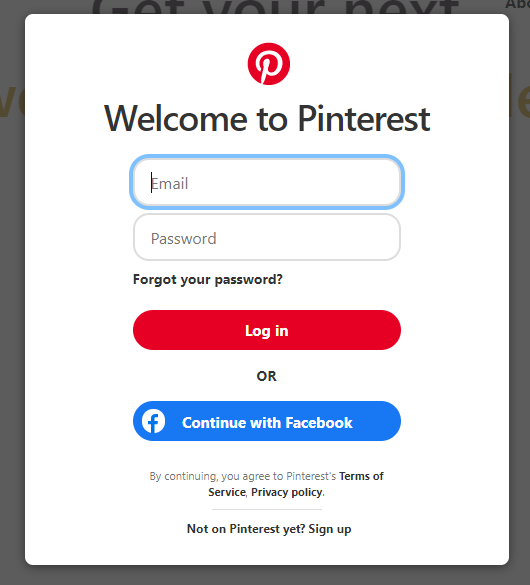
You will be taken into the home page where you can see a list of pins. Here is the list of pins that are not sorted, based on your initial interest and selection those will keep appearing.
You simply need to go to a pin that you like the most and click on it. It will take you to the next page where in-detail explanation and other stuff regarding the pin appears. You can also see similar pins on the page.
Check this official Guide that helps you in Pinterest Pin Building.
You can click on the scan option to see the similar pins and you can go through them easily.
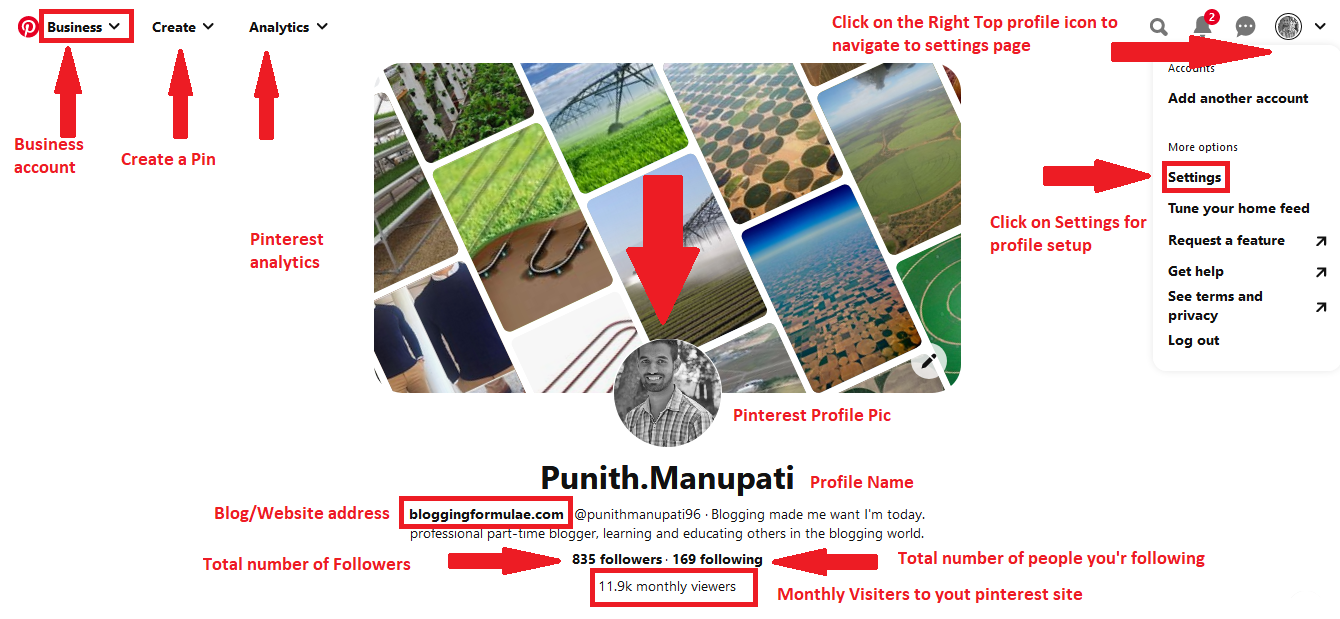 All these options are almost similar in the Mobile version too.
All these options are almost similar in the Mobile version too.
Set-up a Business account
Now you know what is Pinterest is and how to use it, let's see how to create a Business account and why is it helpful.
In the Personal account, there are certain limitations and which are not viable to bloggers and business owners. On the other hand, it is easy to create a business account, if you have a Personal account it is also easy to convert it to a business account.
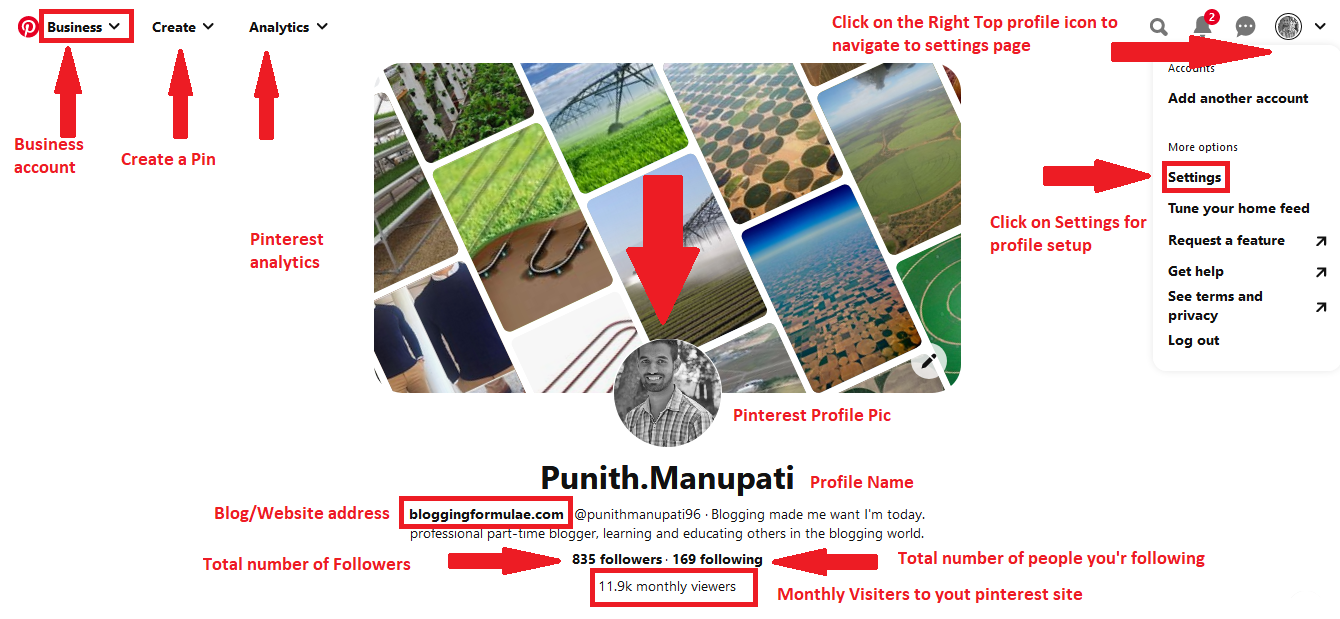
Click on the settings icon and you'll see a bunch of options that help you to set up the Pinterest account.
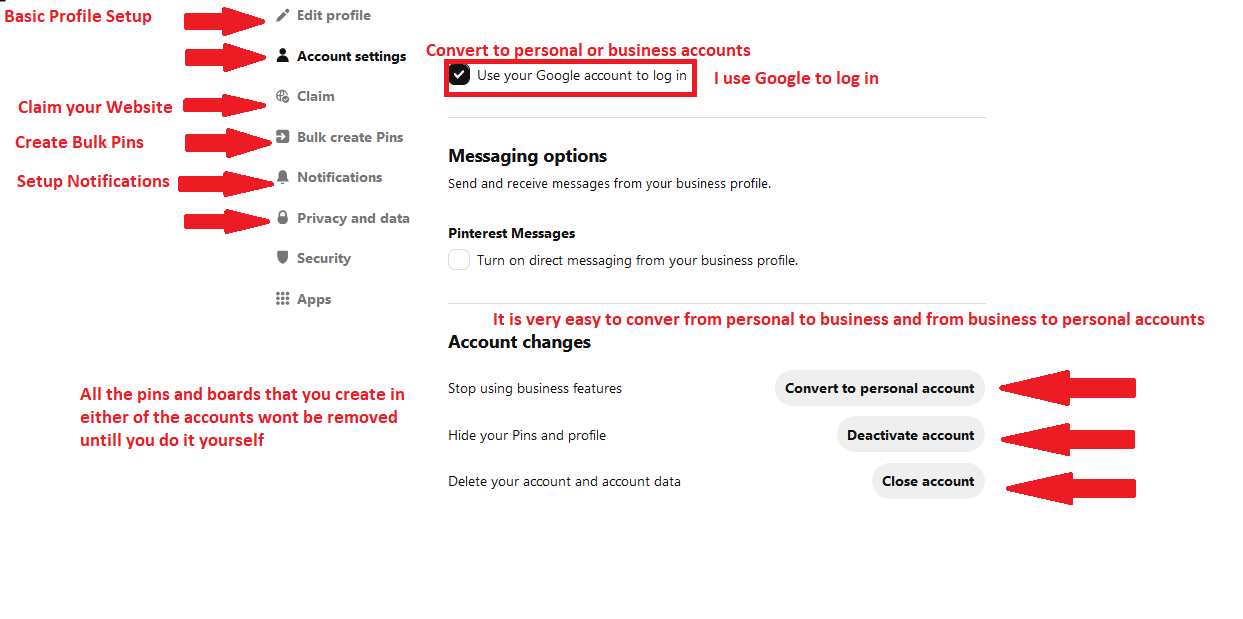
Creating Boards and Pins
Pinterest basically exists on Pins and Boards. Here you can save Images, Gifs, Videos. Let's see how we can create a pin first.
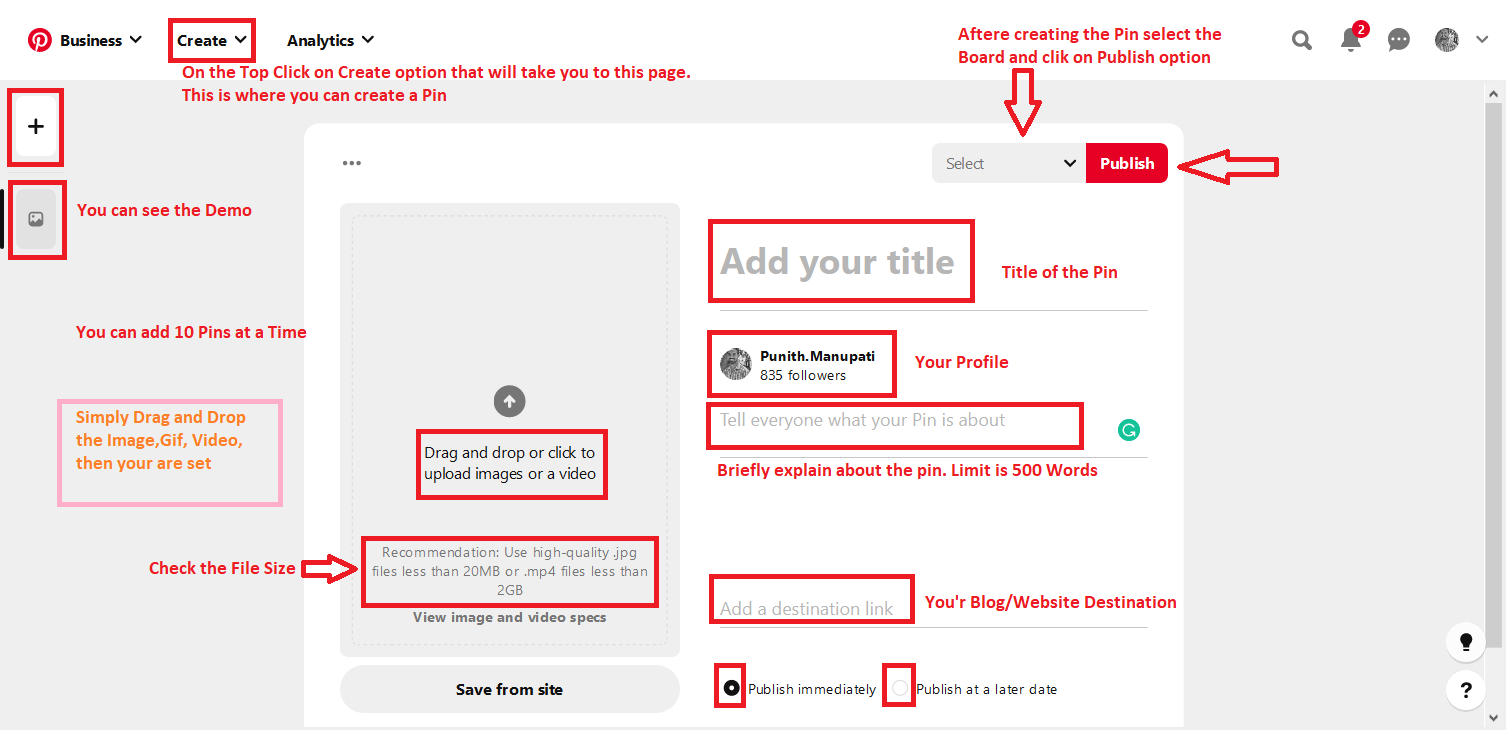
Now you know how easy it is to create a pin on Pinterest. Let find out more about creating a Board. Creating a Board is as easy as creating a Pin.
On the top, you can see a select option next to publish. Click on it and you'll see this.
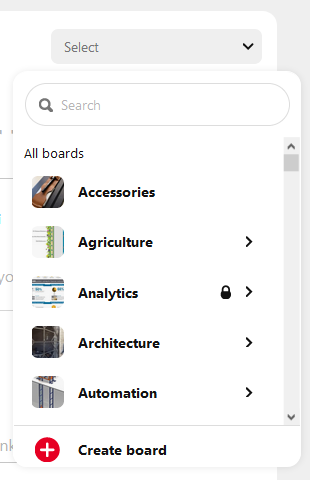
If you have a board all ready you can save it by searching it or by scrolling through. If you want to create one click on the create board option.
You'll be taken to the following page. Where you can name the board and publish date.
You can also keep the board secret. If you enable that option no one can see the board except you. At any given time if you wish to publish the board to the public then uncheck the icon and click to publish to public option then it will be public.
Categorize boards and pins
Unless you organize the pins and boards properly then everything will be jumbled up and you'll face bit of a problem in the future when you're overwhelmed with the pins.
I usually face this problem at the beginning and then I keep regular checks and organize them. It is as easy as scrolling and pinning an image.
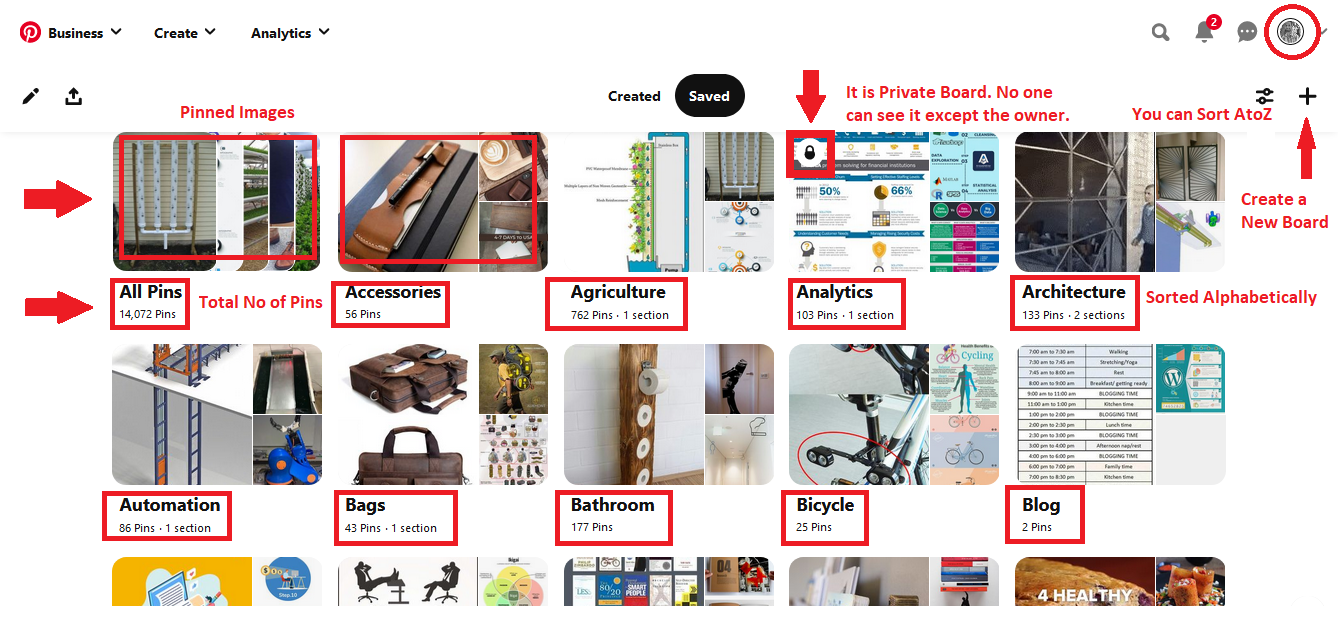
It is easy to share boards within the community and the groups. If they are sorted perfectly anyone could love it.
Join relevant group boards
It is very necessary to join relevant niche groups and boards because you get to know what is going and you can catch up to the trend.
You can also share insights and other relevant information. This also helps you in getting good traffic.
Simply click on the pin and you can find the owner and the relevant boards under it.
Use a catchy image on the top
It is Very Necessary to add a catchy image on the Pin. The simple reason is, Pinterest is a Visual Based Search engine/Social Media. Unless there is a catchy image you can not drive traffic.
The Pin should have a Hight Quality image or video. This will definitely drive traffic.
The pin should be filled with text or totally without text. The text should be consistently spread and it should be visible clearly. Use canvas to create the best pins.
Here is a simple example.
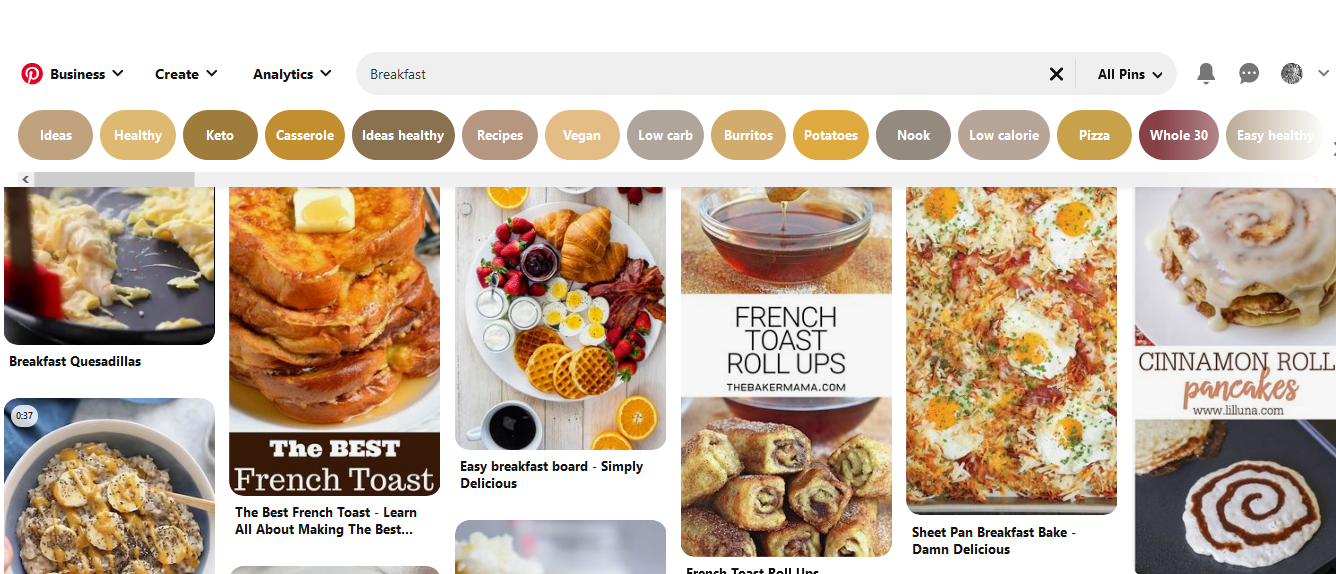
You can see similar boards and pins. you can also select specific selections. Like Ideas for Breakfast recipes.
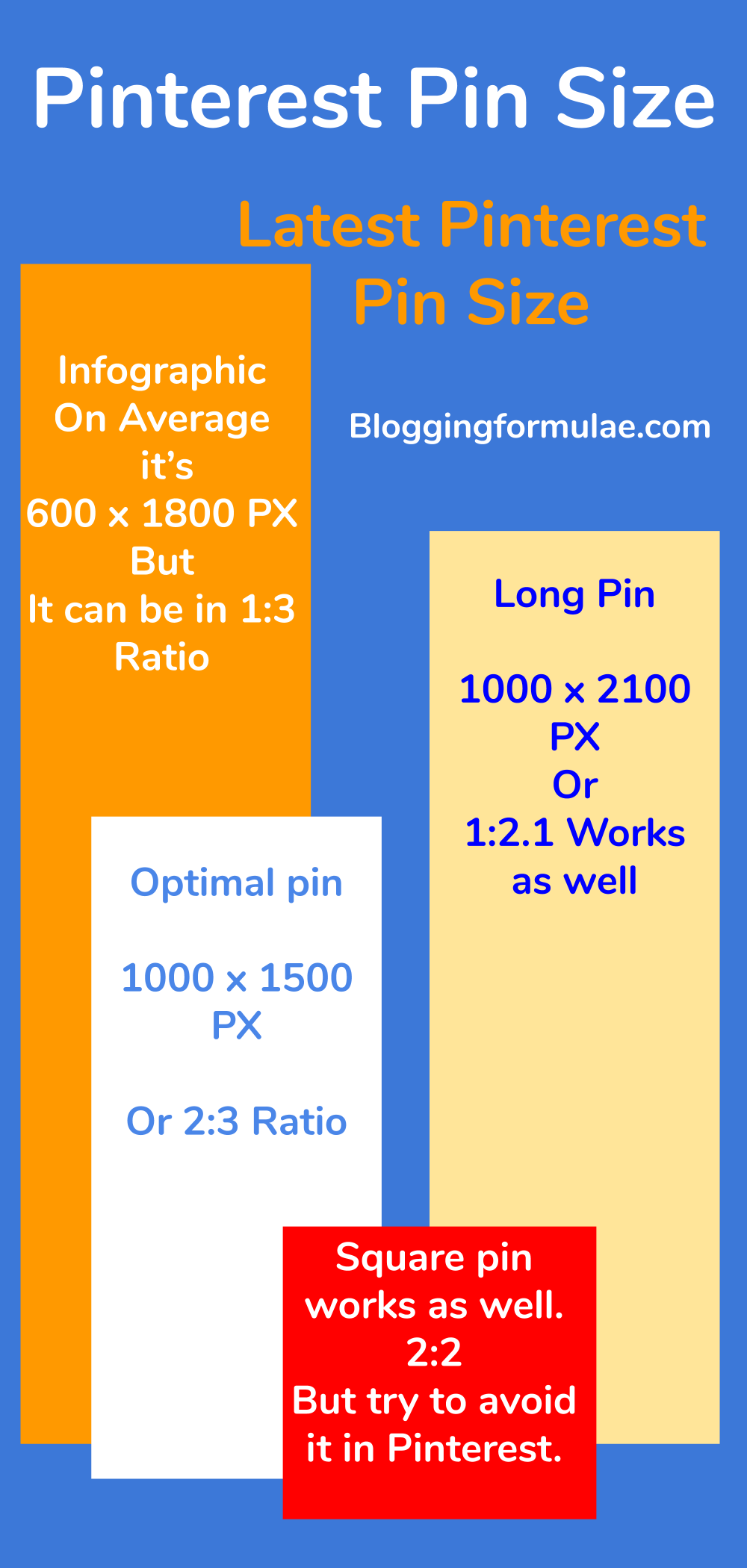
Make sure You follow the Pinterest pin size rules. otherwise, the pin will be overlapped and information might get cut.
Size of the Pin
Pinterest Pin size is very important. It determines success or failure. As we know Pinterest is a visual search engine, we need to create an appropriate pin that looks good and it should be a pinnable worthy pin.
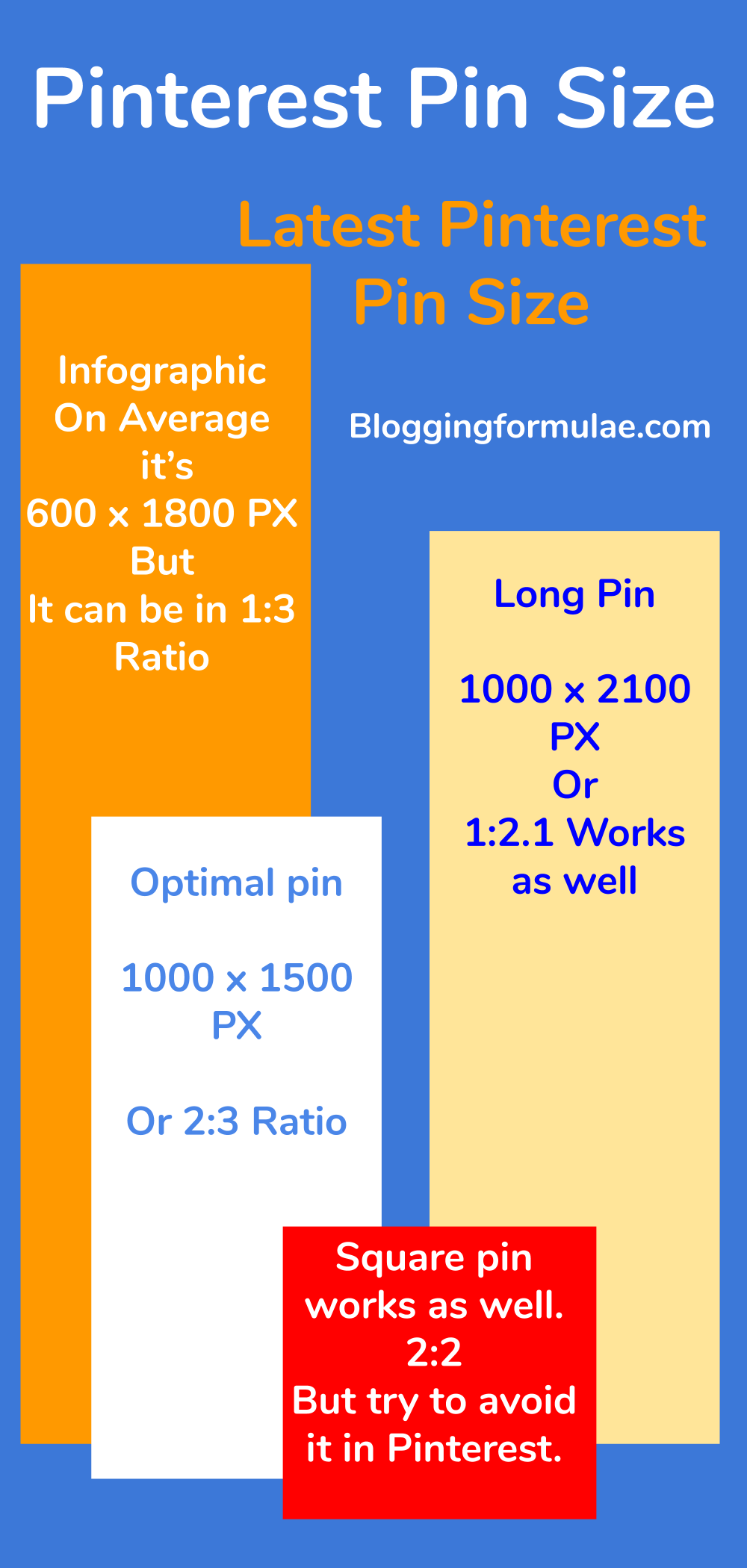
Make sure you add relevant content and link it to your site. If anyone on the Pinterest clicks on the images it will redirect to the Blog. Don't forget to Organise the pin and the boards.

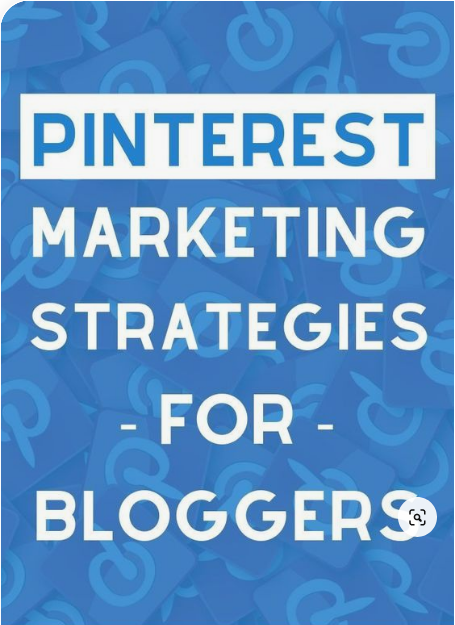

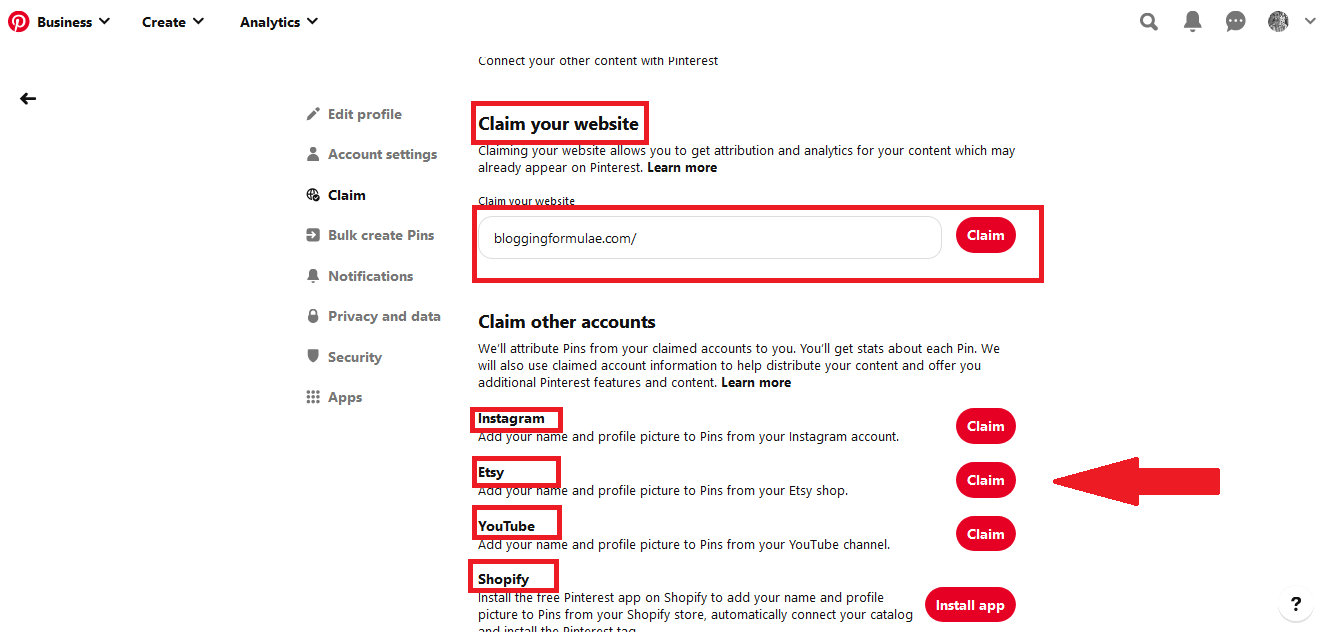 Just like you added / Claim the website, you can do the same to other social media sites as well.
Just like you added / Claim the website, you can do the same to other social media sites as well.
Select Correct Image
Select the appropriate image for the pin. It is very simple. You can not call a dog with a cat name. Rite. Just like that unless you use a correct image that describes the content then it is just wast of time creating the pin itself.
If you cont decide, just compare the article or information with the image. If it suits the purpose and the title of the post then, you can go with it.
Always try to take the second opinion.
Text on the Image
Adding Appropriate text on the image/Pin is very important. If you just keep an image without any text then it would be very hard to know what it is.
Generally, images are scanned by both google and Pinterest, for better serving the customers. So you need to add Alt text and the image on the image.
This way it will be very easy for both the search engine and the reader for better understanding. Simply add one or two lines of text. If necessary add the title of the blog in the Pin that also works as well.
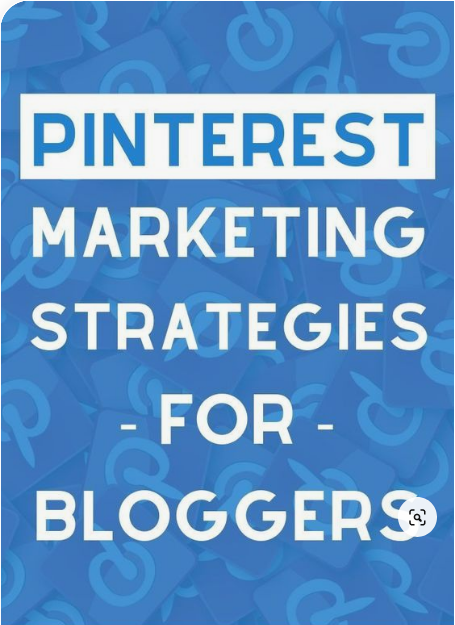
Add appropriate text. Some times pin without any text also works as well. However, it is suggestible to add appropriate text to the pin. You know for Better understanding.
Create an add to the Pinterest button
Some times when you hover over the images on the blogs you get a Pinterest icon, which helps you to pin the image to your Pinterest account. Rite.
Here is how you can add that to your blog. How to create a How to Add Pinterest Button on my Blog
Just follow the steps and process in the Link within 5 minutes you can add this feature to your Blog.
Best time to publish a Pin
Just like a 9 to 5 job, there are some times that will really very help your pins. According to HubSpot and Neil Patel's article, Saturday morning hours are the ideal time.

Image: Source
Just schedule the pin in the Pinterest to publish at a certain time and it will take care of it. you simply click on schedule option while creating a pin.
How often to Pin
There is no limit but, the ideal success rate is 10 to 20 pins a day is best. Even if you don't publish the pins you can pin them. this will help your ranking as well. Check this link for the detailed info on How often to pin.
The ideal pinnable limit is 50 But, the suggestible limit is 10 to 20 per day.
Connect with other platforms
Whenever you post a pin add the same thing to the other social media sites as well. This will reduce the time to post the same content on multiple posts.
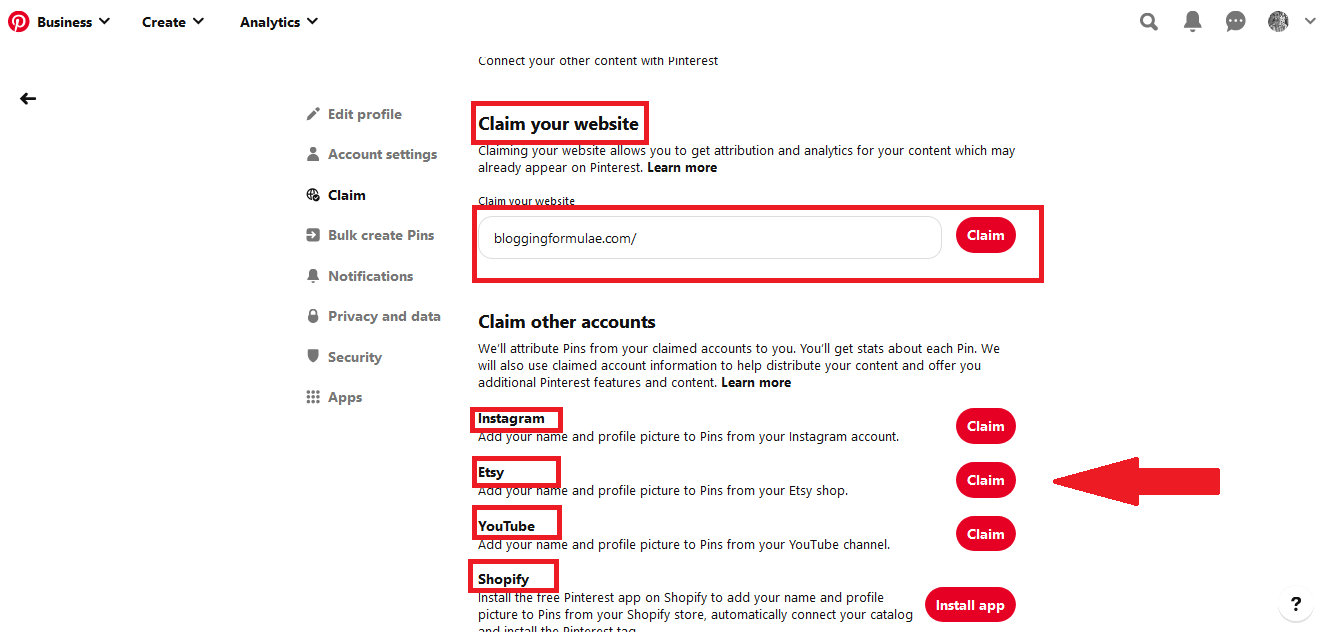
Instagram is another best place to share the content. Simply claim the account and whenever you post a pin it will be automatically posted to the Pinterest account as well.
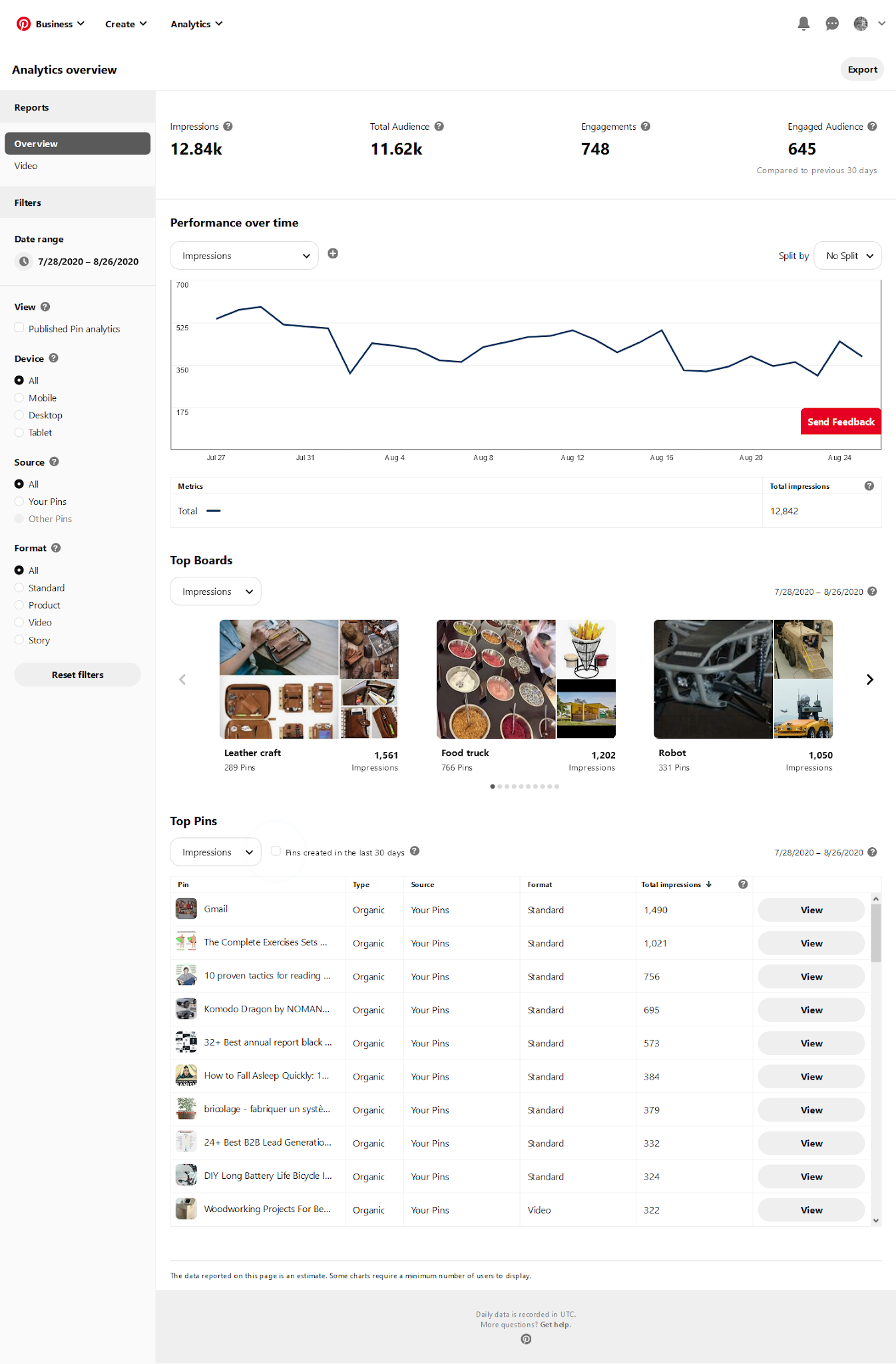 Here you can see all sorts of measurements, like success rate, device, time, an which boards are performing well and which are not.
Here you can see all sorts of measurements, like success rate, device, time, an which boards are performing well and which are not.
Share your pins within your niche
Once you establish authority over the blog and then on the Pinterest you need to build stronger relationships with the Community, I mean, your niche.
You can follow them and you can also share the content as well.
Creating a Follower base
Building a follower base is very important in any medium. It may be your blog or Pinterest. People often forget what they are searching for. So if you're able to create followers, whenever you add a pin you can remind them about it.
Make sure you tag people in between the pins so that they will be more loyal towards your work.
Pinterest Analytics to measure success
Pinterest analytics is another interesting thing in Pinterest. It is very helpful in determining the success or the failure rate of the campaign on Pinterest.
Here is how it looks like.
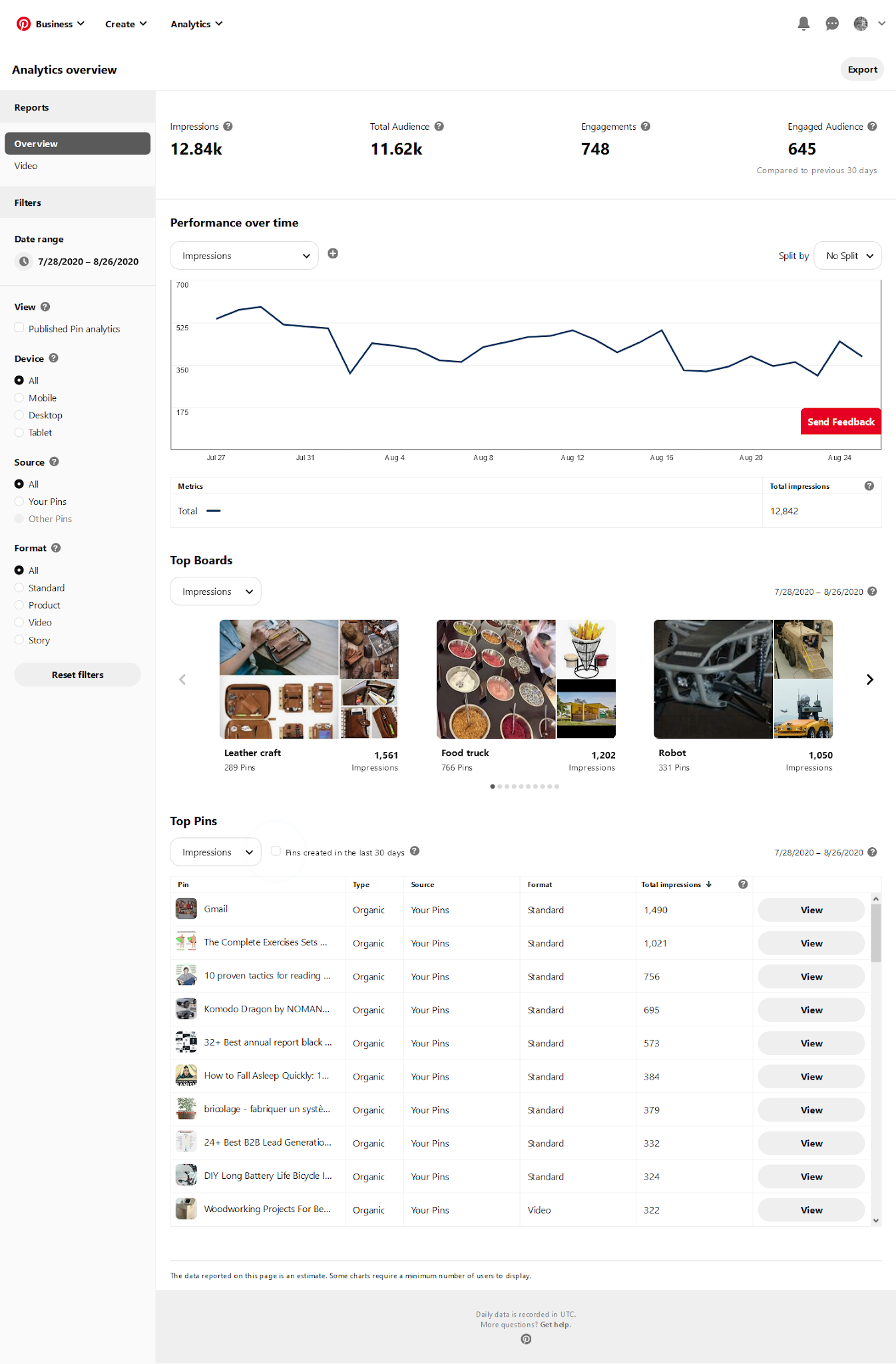
Often you need to check the analytics. This will give you the overall view of your Pinterest.
Bonus: Pinterest Tips
Here are some interesting and use full Pinterest tips that will help you in mastering Pinterest. These will help you both in Pinterest and on google images.
If you are creating click-worthy pins this will be ranked high on search engines as well. Google images is another important place where people often search for information.
1. Optimize Your Profile and Boards
2. Make Sure That Users Can Save Pins From Your Site
3. Create Click-worthy Pin Images
4. Create pin Images in Canva – Easy and Fast
5. Schedule Pins With Tailwind to Save Hours of Work
6. Put Keywords in Your Board
7. Enable Rich Pins
8. Save Pins to Relevant Boards
9. Pin Consistently
There is much more, if you use it then you get to know. Pinterest will become your favorite within no time.
Conclusion
Pinterest is the perfect and Go-to for the place to showcase your brand, business, and products, and much more to an engaged marketplace with plenty of resources.
Create a pinnable pine that will take care of itself. If one pin goes viral then that is more than enough to get the tone of traffic and hundreds and thousands of followers to your Pinterest account and to your blog.
Now it's your turn, what are you planning to do, with Pinterest. Let me know in the comment section, or write me an email.







Follow with me