
"I Have a Dream" of writing articles, owning a blog, and sharing my knowledge with the world.
Days and Months have passed, and The day has finally arrived.
Sitting before a computer and thinking about starting your very first blog post. Now the real problem began.
One side I'm excited and the other side I'm a little nervous about what to publish as your first blog post.
It's okay, Beleive me, my friend, it's actually okay to write scrap in you're first blog post. You'll learn the Tones of lessons.
"Just Start Pouring You're Thoughts"
No one starts a blog knowing exactly what they are going to do. it is true.
Take me as an example, I've started on Farming and failed, later started on technology failed.
But now through my past mistakes, I've decided to start my current blog, and learn things that I don't know and start sharing knowledge with others like you.
Any blogger usually begins with a concept or a desire to share information with the public.
You create valuable content(it may be text/images/videos all have the same purpose), people respond to it – and that’s how your blog takes shape.
This process might take a few days or months, but you'll get to know you're mistaken first hand.
"Do not lose Hope and Don't quit early."
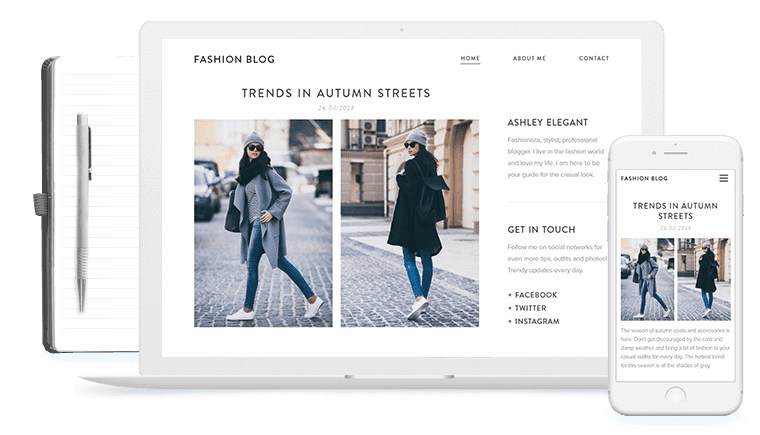
"Writing you're first blog is like writing a love letter"
So make sure you don't make any mistakes. It might be very encouraging and At the same time, it can be a demoralizing task if you don’t know where to start and how to start.
For those there is good news, it doesn’t have to be difficult, all you need are a few pointers to help you get started.
In this article, I'll show you how to get started and to make your first blog more engaging and how to get traffic to it once it’s published.
Before we go further, you should try to answer these questions you're self first.
- What lessons from my own life can I share with others?
- Where do people can find my posts?
- Who do I most want to help?
- Why am I starting this blog in the first place?
- How will this blog help others?
- What tool will I use to start writing my blog posts?
- How can I come up with a good idea to make a great post?
Did you answered all the questions, then try to answer them.
If you're confused in picking the "Niche" then check out my other article Pick a Topic, if you did pick a topic and confused about blogging platform the check this article Choose Blogging Platform.
If you're not familiar with the Domain Name then check this article Find a domain name.
If you choose WordPress as a blogging platform then check this Hosting article, which will help you in finding the best hosting service.
Choosing a perfect theme and plugins is not that easy, so I made an article to resolve that problem too.
Now, it's time to dive into your first Blog post.
Note: Writing about you shouldn't be your first blog post
1. Write a Catchy headline
Catchy Headlines are the key to the success or the failure of the blog.
Do research on google and find the best and catchy headline. The best way is sneaking into your competitor or well-established blogger.
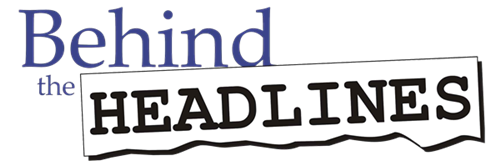
This process not only helps you in understanding where you're but also helps in understanding what you're racing against.
Spend a little bit of time perfecting the headline rather than perfecting the rest of the blog.
2. Write in your own words
This is one particular point that I love the most.
Write in your own words. Because, if you use your own words while writing, you're more likely to write more and perfect sentences.
If you sound like a robot then no one would like to read your article.
Tell me one thing, do you like to read a blog that would like a machine or an article that is small but sounds like a human?
So always write anything in your words.
3. Try to create/shoot your own images for an article or use royalty-free images
Articles with images are more likely to get more traffic than that of articles without images.
Always use free images or use royalty/license-free images.
One image is equal to 1000 words. Do try to include relevant images in the article.

This will grab the attention of the readers.
4. Step by step explanation
66%+ of online readers are more likely to read Step by Step explanation than bulk text.
Step by step explanation is the best way to understand anything.
This helps in the easy track of the sentence and the process.
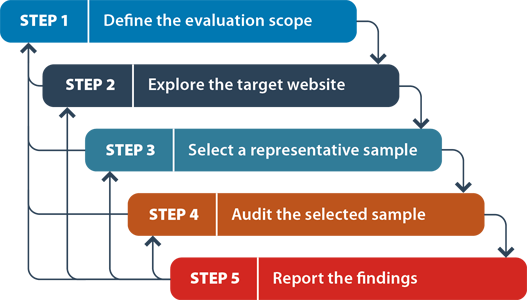
So try to explain in step by step process or in Numbering formate. This also helps in bookmarking particular steps.
5. Understand the importance of Back-links
Backlinks are the 2020's trend. Backlinks help in building a reputable image on the internet.
With relevant backlinks not only you're competitor but also others more likely to include your article in their blog.

With multiple backlinks, your article will have a better score and can rank high.
6. Highlight links properly and checks for broken links
If you're familiar with Backlinks you'll know the importance of highlighting the links.
Highlighting links, not only to you're article but also to other relevant sites will help you in ranking higher in the google search results.
Check for broken links.
If you have broken links, and the reader wants to find out more about that, then it won't look good. and the score you made previously on the google will lose.

So always highlight links with other colors, for easy identification.
7. Copy and Past do not work
If you're thinking about CTRL+C and CTRL+V, I mean Copy and Past, is the stupidest thought you ever had.

Google is much smarter than ever before.
This tactic might have worked in the 2000s, but now this won't work at all.
Google can identify what you copied. If you do this your article doesn't come up in the research results and you'll lose your spot on the google search page.
8. Understand the importance of Table of contents, Introduction, and Conclusion
Any article should have a Table of contents, introduction, and conclusion.
First of all, let's talk about the Table of contents. It helps the reader with easy navigation.
Secondly, Introduction. The introduction helps the reader to know what he/she looking for.

The conclusion helps in concluding the article. If the reader misses anything in the middle of the article, they can get it from the conclusion.
According to "Neill Patel"" research 60 to 75% of readers first read the conclusion and then they will read the full article.
9. Do not use long and complicated words
If you're from the US or if you ever listen to US President speech you'll get to know how they speak. Mr.Obama and Mr.Trump use 8 and 7th-grade language and phrases.
So always use simple words.
Long and complicated words maybe look good from your point of you. But the reader may not understand anything.
10. Case study type
Case Studies are the most popular and the best way to attract more "Quality" readers. I mean the intended audience is more likely to come back if you include all the details in the article.
Case Study type blogs are more likely to be success full than general blogs.
Including all the relevant 100% relevant content and with all the detailed articles will be more success full.
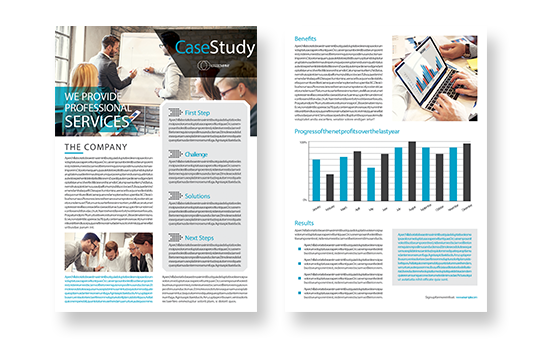
Let's look into some more points that will help you in writing the perfect first blog post.
1. Go to Google and type the subject that you are going to write about in the search box.
As you type your subject line, a drop-down menu appears, and Google shows the list of suggestions.
Google shows you the list of top searches on the internet, what people are looking for.
This is a great way to get ideas on topics you can talk about throughout your Blog.
Do you remember in the previous article I talked about Keyword Research? if not check it out.
This will help you in understanding what the Keywords are and where to use them and why they are important.
2. Once you’ve completed a search on your subject, go to the bottom of the search page and you can find more relevant queries about the same.
This kind of search will help you in understanding what people are searching for and how you can solve their problems with you're blog.
Build a list of keywords and queries that you find on google and see whether you can solve those queries better than others.
3. Now that you have a list of words and questions to build your post around, it’s time to start writing it!
However, before you start typing, here are a few more rules to keep in mind when writing a blog post, which will hopefully make the reader’s experience more enjoyable.
Follow this list of basic guidelines
i. Create a catchy headline
More than 90% of you're readers will read only the headline and only 10% will go through the details.
ii. Write the outline before you start writing
By writing the outline before you start writing, you'll have the idea of what you want to talk about.
iii. Use bullets
My number one tip is to break up your content to make it easy to consume on the computer or mobile device.
iv. Subheadings
Subheadings help the reader for easy navigation in the article. If they lost anywhere they can find back easily.
v. Short sentences
keep your sentences short. Did you see my article rite? I don't keep more than 3 lines in a sentence.
vi. Short paragraphs
Notice how many of the paragraphs in this blog post are two or three sentences, max. Make your content easy to scan through.
vii. Relevant Images
Add images to your post to make it more engaging. According to google articles with more images will likely get more views than the article without images.
viii. Look for grammar errors
I use Grammarly, this tool is available on all platforms. These tools help me correcting grammatical mistakes.
ix. Edit your blog post draft
Don't click on the publish button before you review it. You know the better way is to ask someone else to review it. This will help you in rectifying your errors.
x. Publish your post
Get your blog post out to the world! Don’t worry about the mistakes! You can always come back and fix them later.
4. Publish/Promote Your Blog Post to the World, Once your post is live, it’s time to share your post with the world.
Initially, the best place to promote is on social media. This platform much familiar to you, as you use it frequently.
Promote on all social media accounts are you already using. Share your blog post there first.
If you’re not sure what to write on social media use this sample script.
“Hey friends, I’ve decided to start a blog to help others. I’ve just published my first post! Please go through the post and share it with others. Thanks!”
Now you have an active audience not only on social media but also on your blog.
If I'm correct the next question would be,
Where should I Start Writing?
Don't worry guys, I had the same question when I start my first blog post. Here are my suggestions,
1. Google Docs
The nice thing about writing in Google Docs is that you have another place where your content is stored.
That way if you ever lost your work, you have a backup. I also like to use Google Docs because it makes it easy to collaborate with others.
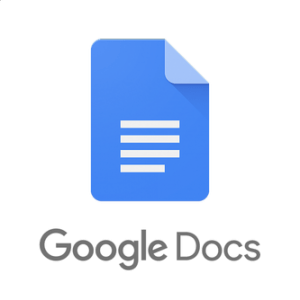
Believe me guys, I had first-hand experience losing my work. That's why I use Google Docs
Google Docs is a great writing tool if you want to use add-on tools to make your writing easier.
Grammarly, which will check your grammar and spelling as you write.
2. Microsoft Word
This is the tool of choice for many bloggers when starting out. Most people are familiar with Word since it was the tool they used to write their papers in college.
Sometimes the formatting doesn’t transfer correctly. Always paste your text into the text side.
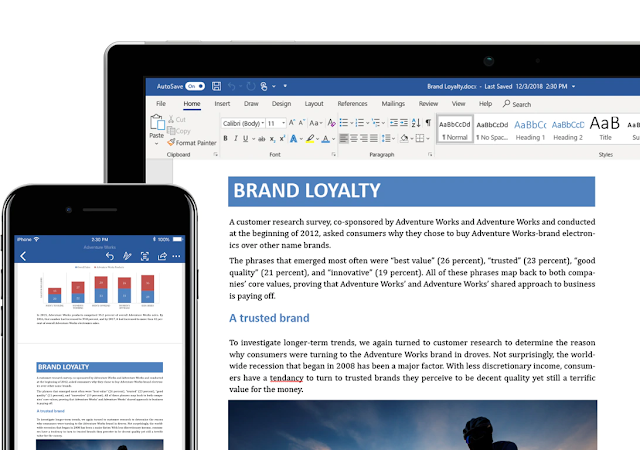
What I use to do was, ill write on word and copy and past it on a note pad, and then ill copy it to the Blog.
Initially, I use to use this, tool, later on, I shifted to google docs, because of the flexibility of usage.
3. OneNote
OneNote another free product from Microsoft, which is the best alternative to Evernote. This app can work both online and offline.
You can create multiple files and books in one place. I use this too for crafting my articles.
This helps you in better organizing the articles all in one place.

If you are as lazy as I was, then blog directly on WordPress or on blogger.
You can always write your blog articles there, there is no wrong in it.
But you're new to the blogging world, so start on WordPress and understand what are the complication that you're facing while writing on WordPress and compare it with Google Docs or OneNote.
Eventually, you'll shift you'll focus on any one of the above-mentioned platforms.
What I would suggest is to start with Google Docs or OneNote. Both are free. The good thing about both is available online and offline.
Conclusion
Firstly do not focus on Perfecting the blog and trying to understand what are Keywords and SEO, or any other stuff.
Just start writing.
Don’t get so caught up in the details that you stop moving forward. Give it a try. who knows, you may have a talent for writing you never knew about!
Not only you, but even I also didn't know that ill be writing so many articles and helping others. But here I'm.
So don't look for others, Just start writing a few articles, and then you'll get to know who you really are.






Follow with me