
Frankly, there is no one proven way to write an Awesome Blog Post. You may like your flow and I may like the flow whatever I like the most.
However, the flow that I'm going to explain now is the most recognized and most followed process of writing a blog post.
Assuming that you're well aware of "Niche", "Domain selection", "Hosting", "Blogging platform selection", "Keyword research" and other basic stuff about the blog, We're going further.
The steps that followed the most, by most bloggers are as followed, let's have a look into the table of contents.
Planning
"Planning is the key", it may be your blog or your life, without a proper plan you can not make anything to be successful.
Just like Marriage, everything needs to be properly planned well in advance, otherwise, everything will e sharted like broken glass, at the end.
i. what do I want to write?
ii. Why do I want to write this article?
iii. How am I going to write this article?
iv. What purpose am I going to fulfill this?
This is just a sample, you may have to answer more of this kind of questions to your self.
If your happy I mean "Really Happy" then go along, and write the article.
A. Plan the Content on a Rough Paper
B. Define a Catchy Headline
C. Write a Catchy Intro
D. Brief History
E. Content
F. Subheading & Content
G. Problem
H. Solution
I. Conclusion
J. Call to Action
If you're able to master any particular style do follow that, once you're familiar with that style then your all set.
Awesome Headline
Any author would start with "Awesome Headline" Because nearly 70% of all the readers would go through the headline and only 10 to 15 % would go into the article.
So make sure that the article headline is catching enough to attract anyone.
Just like your Name your blog have its name. And what task are you doing right now? Is it Eating? Writing? Reading? or Sleeping?
If I know what you're doing? like reading, writing, or eating I wouldn't dare to disturb you and you can focus what you're doing.
Just like that, your Article needs to have a Catcher headline, otherwise, no one would like to read it in detail.
Here are some of the Tips,
A. The headline shouldn't cross more than 10 words.
B. Use Simple to pronounce and readable words.
C. Use Numbers like "10 Steps to Start a Blog"
D. Highlight that one word that can summarise the blog
Introduction
Introduction and Conclusion are the most read content on any article. Catchy Headline is the stepping stone.
Once the reader is in the article you need to make him/Her to read the total article otherwise, there is no use.
Make sure that the article Introduction is as simple as possible and also as conversational as enough.
Intro Should be like talking to a Kid.
Make Sure that the intro never exceeds not more than 150 Words. (This may vary based upon the topic)
History
If this article has nay historical importance make sure you explain in simpler words as possible.
History tends to be more lengthy and Complex to read and that's why may readers skip that part.
History in one word can explain why this is very important.
Just like your Intro during the Interview, you should start with your name, and go on till your last job or Task.
Explain it in simpler words, I mean anyone should get the brie history within 10 lines max.
Content
"Content is the King" You might have come across these words many many times over the internet.
Yes, it is true "Content is the King".
You know back in the day's copy + Past was the simplest thing to produce more content, but this strategy not going to work.
Google is much smarter now. I can identify the duplicate content on the internet within seconds.
Write in your own words.
Make sure you leave your mark on the others. Simply copying others might be easy but this is not good at all.
Sub-Heading & Content
Sub-Headings are the key to navigate in the article. Without Google Maps you are not going to cross the road. rite.
Without proper Subheadings, it is very difficult to navigate. If I miss any line then I might lose the total concept of it.
Divide the larger content into smaller and more readable ones. So that any layman can understand.
Try to include as many subheadings as possible for easy navigation.
Briefly explain the content next to every subheading.
Problem
For every search on google, there might be a "Problem" that the user is trying to solve.
Make sure you state the problem in the best way possible.
Try to highlight it, do not include it in the sentence. Don't make it like a treasure hunt.
Just like your headline highlight it in a bold, italic, colored font, so that reader can know it quickly.
Highlight the problem in Quotation marks or highlight in the other color.
Solution
After you state the problem, make sure you answer that problem in the best way possible.
"Solution" is what you need to look into at the end of the day.
The best way to explain a solution is Video in 2020, however, this may depend on the problem. If it is solvable with 5 lines of text, don't bother about the video.
If it needs to be explained in detail in a video format go for it. else tell it in simple words.
Try to include infographics or images as much as possible.
Explain it in the best way possible. Use relevant examples, Images, or videos.
Conclusion
As I previously explained conclusion and the introduction are the two most-read parts of any article.
The conclusion is the snippet of the total article. Make sure you capture all the content in fewer than 10 to 12 lines.
In conclusion, first, highlight the problem followed by a basic explanation and the solution and your thoughts.
This way you stated all the steps in one place.
Most of the readers, like to know the content first and then they scroll back to the top and the read through the article.
Do not add any new content to the conclusion.
Call to Action
call to action is the key, The reason behind this is, most of the times no-no nearly 70% of the times we tend to forget what we read.
So try to make the reader involve with the flow.
What I mean to say is that for example, you write an Article on Food or a Dish, ask the reader to make that dish, and post their experience on it. Whether they liked it or not.
The real reason behind this is that you get to know more about your audience and your audience gets to know you more.
The second reason is you can have their emails to follow up on the NEW articles or newsletters.
This way you can have your audience stick to your blog.
Call to action is a part that can tell whether you succeed in the article that you wrote.





Follow with me