
Slideshare part of LinkedIn, which helps to share presentations and documents. Slideshare is also an interesting platform in Linkedin. Which means it is free. It’s also the most powerful, influential platforms on the Web.
I get to know this platform when I was doing my college. It is one of the platforms that is ignored by many bloggers. It has a strong customer base as well.
Repurposing/Republishing your blog content as a SlideShare deck is a great way to stretch that blog content, give new life to old blog posts, and add more value to the original blog.
It helps you publish without having to create content from scratch. Don't Worry About content penality. It won't be a problem.
By Repurposing your original content into SlideShare deck you have your advantages one is you can build an additional customer base and the other is Emails. You can also divert the traffic back to your site.
What is Slideshare?

If your slides are gone viral it is most probably you can also drive more traffic to your blog. It is free. Anyone in your organization and anyone with or with our LinkedIn account can also access that.
You can like And you can also download it for free. You can also change the language as well. Slides can also be shared with any other platform, or to your email. If you like any particular slide you can clip it.
The next obvious question would be
Why SlideShare?

Just select the list of topics that you're interested in and click any one of the topics. Then you'll go to this page where you can see detailed presentations on it.
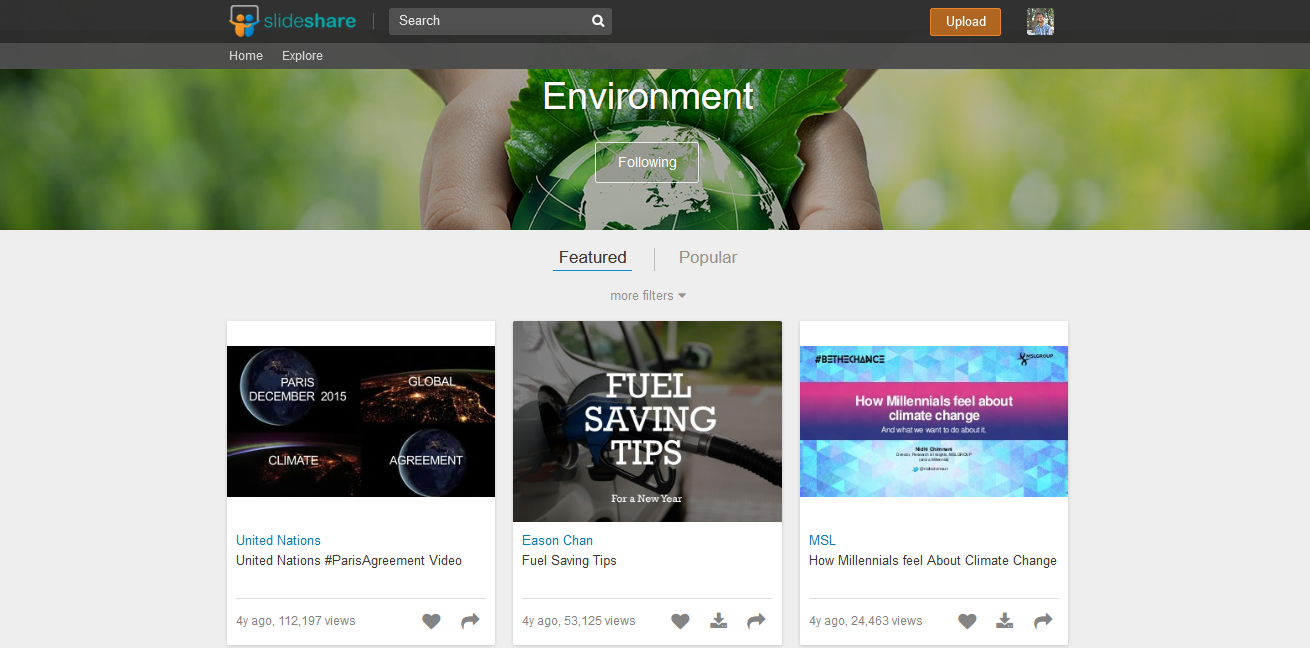
Here you can select the list of Slideshare and you can save them offline or you can clip them or share over social media.
There will be two sections one is "Popular" and the other is "Featured".
It is very popular in the B2B sector. It has gained ost of traction from 2016 onwards thanks to Microsoft and Linkedin combined promotion.
How to Upload and what to upload
Before SlideShare accepts only PPts and PADfs, and Word documents. But now it can also accept videos and much more.
On the top, there is an "Upload" option where you need to click on it and you'll be directed to this page.
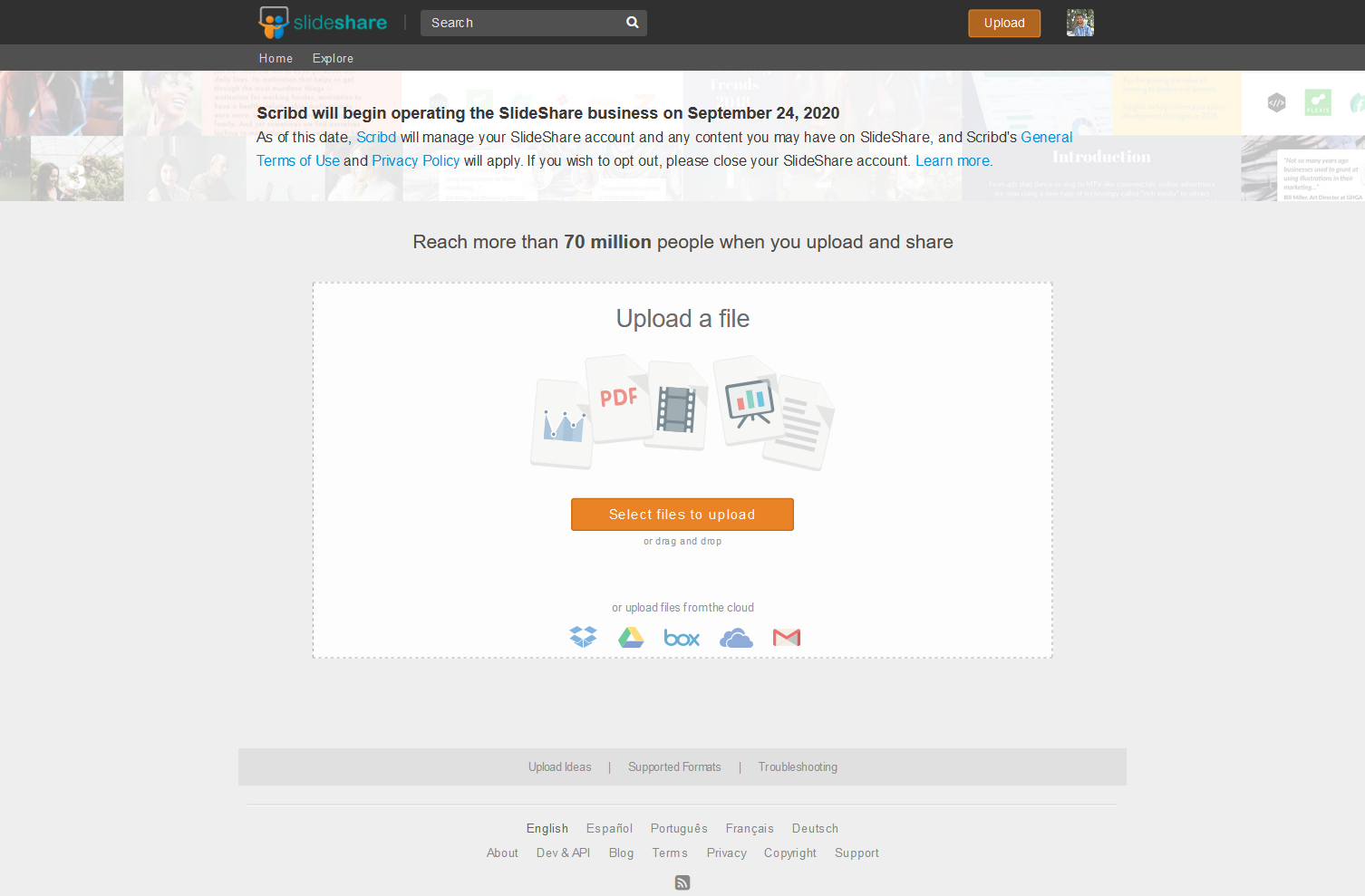
Your section page
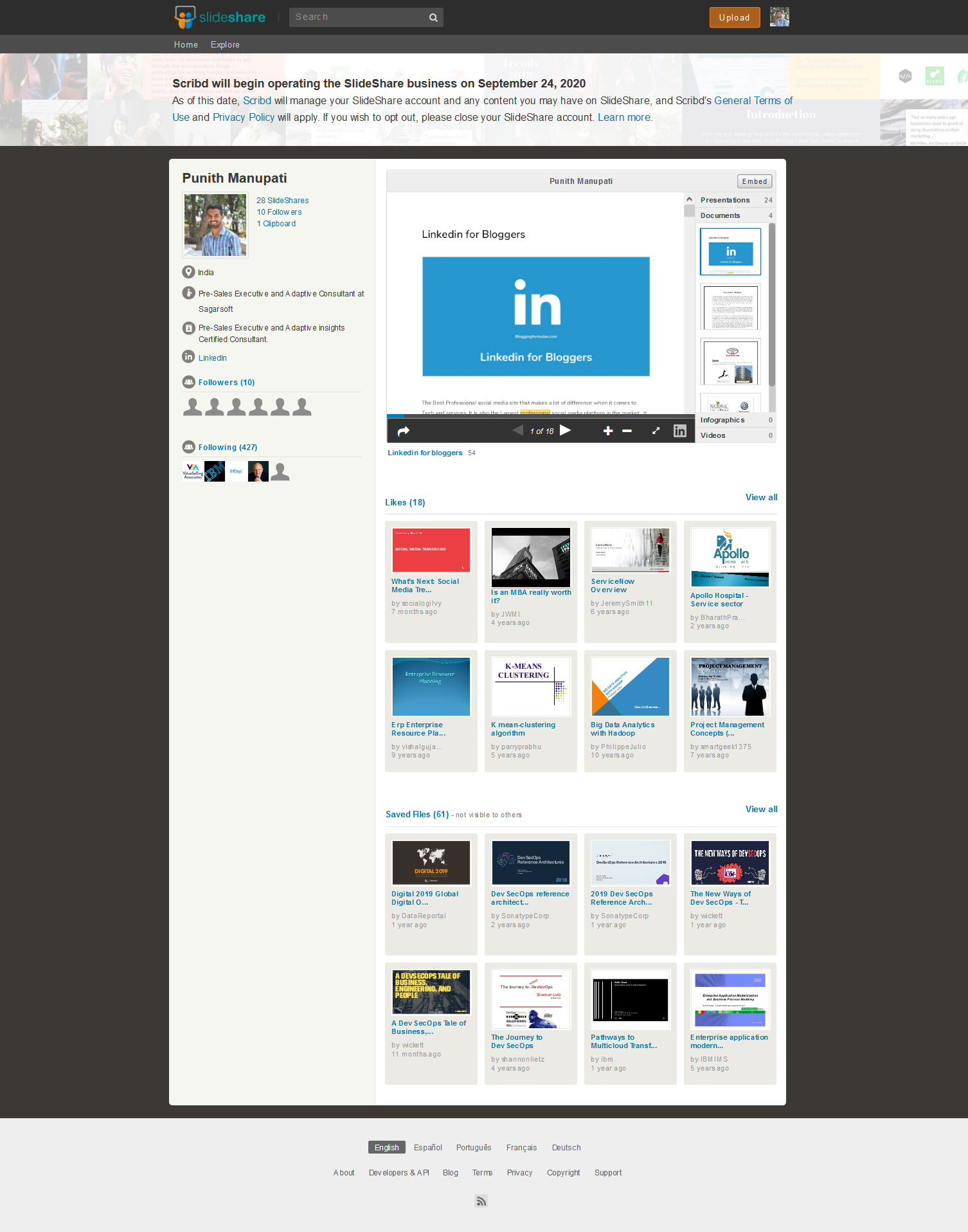
Your Uploads
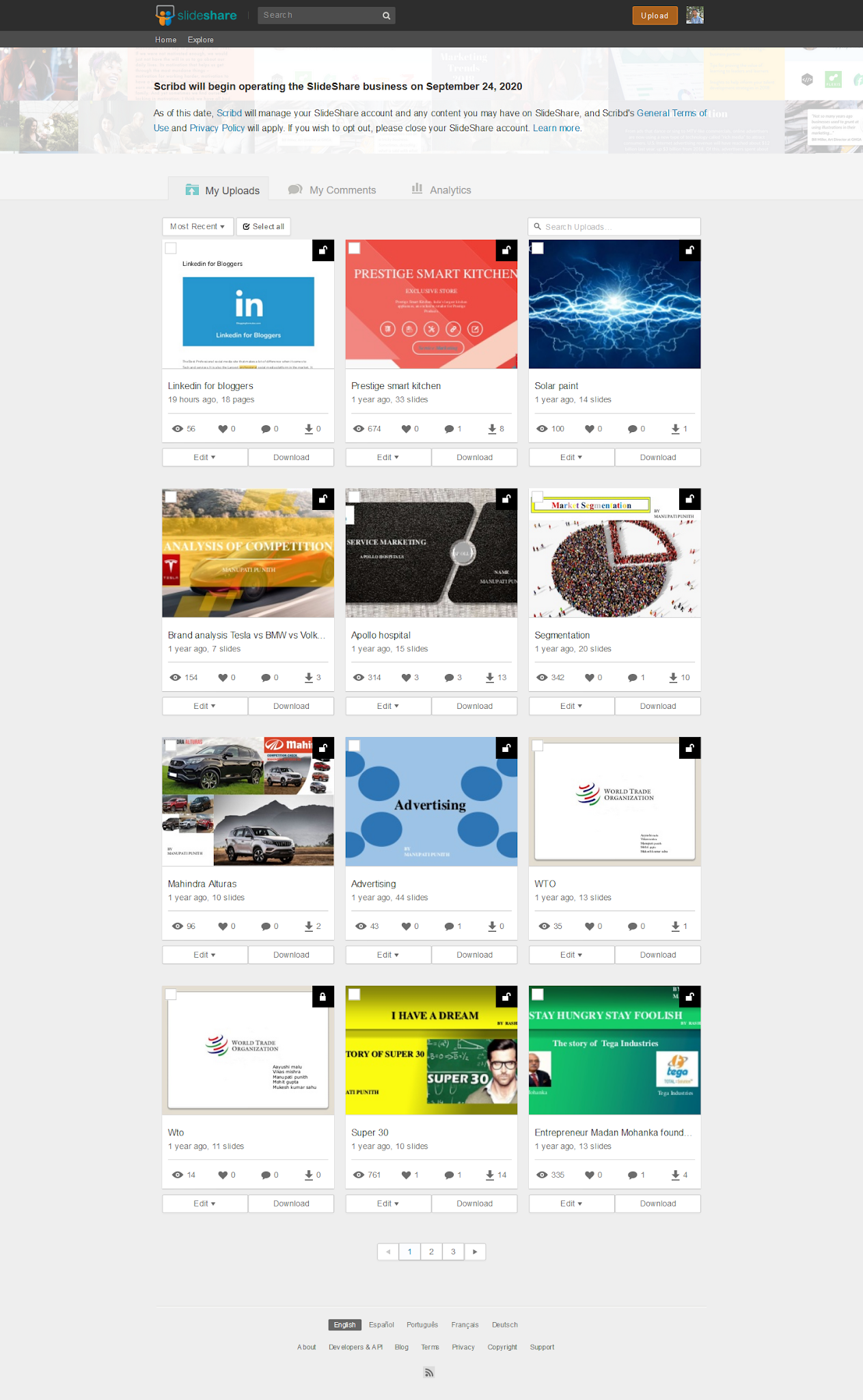
Slideshare Analytics
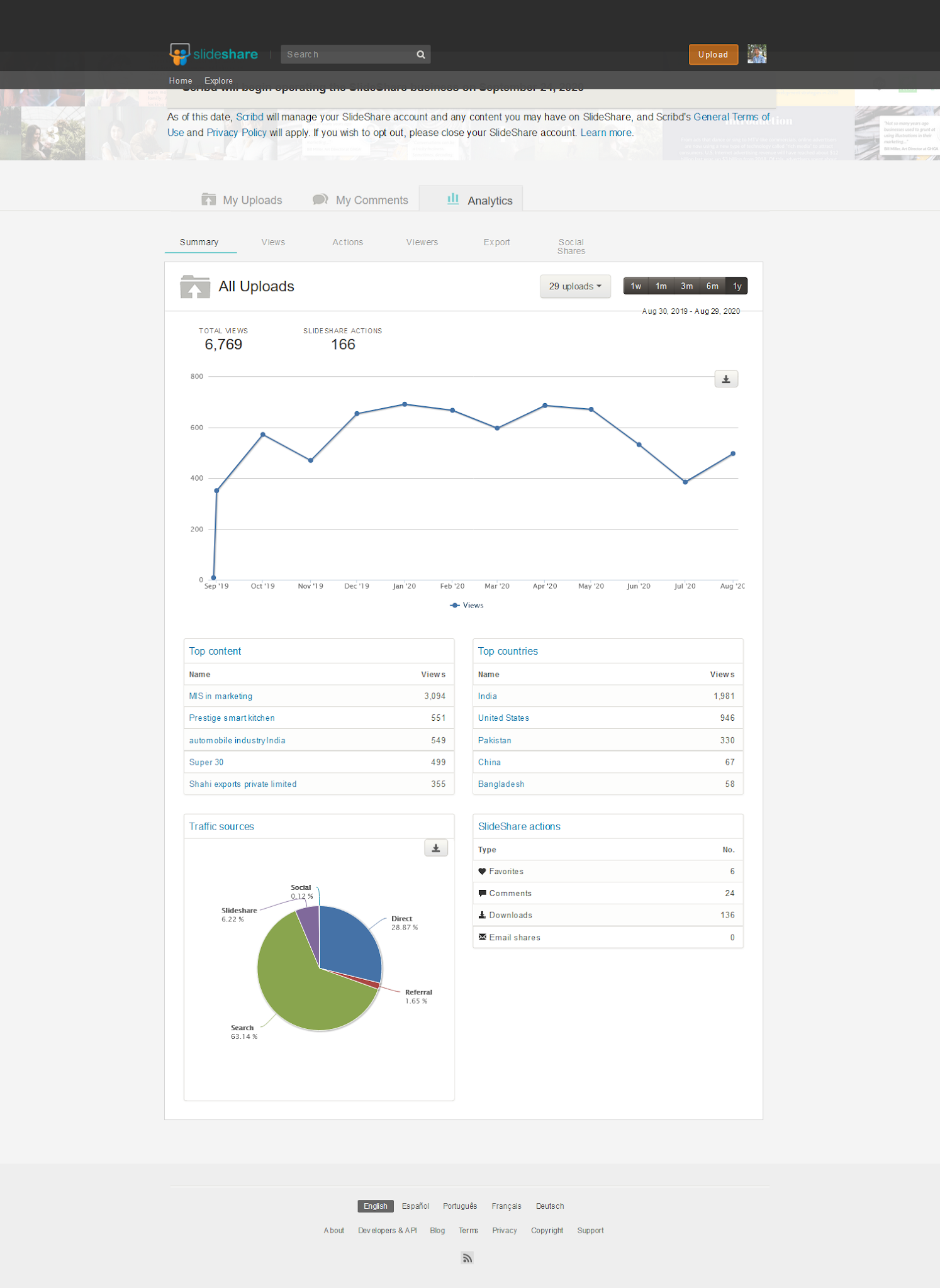
How to Repurposing content on Slideshare
Is fairly easy. First Start with a post that already performed well in your blog. This way you know it’s a hot topic for your target audience, and it’ll be easier to revive audience interest with the new visual content through Slideshare.
Slide decks communicate content with words and images (Recently: Videos as well). So blog posts that have strong visual elements more easily translate into compelling decks.
Slideshare is a really powerful platform. But you need to capitalize on it in a proper way. Check this link on content promotion.
Follow "KISS"
This is the Formulae that we followed almost all the time. You need to "Keep it Short, and Sweet". The content should be easier to read and easy to share as well.
On average any article on Medium takes 7 to 10 minutes to read through. So the content needs to be pointed. Avoid all the unnecessary text and images of any other promotional content.
Think of your slide deck as a visual snack for your audience. Each slide should be visually appealing and informative.
The simple reason is human attention span is shorter than that of a fish. But because how we read slides is different than how we read other forms of content. Slide decks are visual mediums.
If you think Medium is the best place for Text, then Slideshare is best for visual content.
You might have heard about the “1 x 6 x 6 rule” for creating slides. I heard this in my college times. Before we use to keep lots of content in one slide and try to explain it.
The idea is that each slide should cover "one idea and include no more than six bullet points with a maximum of six words per bullet point".
It is not compulsory to follow these rules, but this is the best way to get attention. No matter which rule you follow, use fewer words than you did in your blog post, and make every word count. Each slide should have no more than one or two sentences and should make a single point. Try to read the article before you publish it to the web.
Guide to "reach" more with SlideShare
The most important rule of SlideShare: if your presentations aren’t good enough, you won’t get anything from SlideShare.
People are just one click away from another page. So if you don’t get their attention quickly, you won’t get a second chance.
Your presentations have to be magnets. They have to grab people’s attention from the start to the end.
How to construct a Slide
1. Content is the key
The content will make the difference between good results and great results. Insert something worth talking about in your slides.
Content is the king. You and I know this very well at this point.
There is no substitute for that. So check twice before you publish anything on to the internet. You can make the same content into slides or you can also share it in word or pdf formate.
Based on the content and usability you can share it in whatever the formate it worth sharing.
2. Build a Clear and Linear Structure
It’s of vital importance that you construct a clear and linear structure for your presentation. Think of your presentation like an engine: if one piece is broken, the engine won’t work properly or won’t work at all!
Don't follow others. Particularly in Slideshare, you need to build a brand "your brand". So create a unique style and follow it across for better understanding and identification.
3. Create visually appealing Slides
Your presentation is like a cake: it could be delicious; but if it’s not visually appealing, no one will eat it.
You might have good and quality content. But if it looks like any other ordinary slide you can make any ROI on it. So you need to build a brand.
With a sleek and unique style your slides can be differentiated quickly.
4. Keep it short and simple follow 1*6*6 rule
How to Promote
1. Embed Your Presentation on Your Blog
Embed your presentation on your blog, especially if you have a quality blog. Your presentation will get benefits from that.
Make sure your presentation looks professional and share-worthy. If your blog goes viral you can bet your slides also goes viral.
2. Embed/Link Your Presentation on Guest Posts
For starters and for those who are guest posting they need to build a customer base in Slideshare as well. Rite.
So in every slide make sure you add link URL to your site. If the reader is interested they can visit your blog.
3. Increase the Reach of Your Presentation
Grow the reach of your presentation to get better results. When many people watch your presentation, chances are that someone will find it interesting for his audience. That leads to embeds by people who watched your presentation.
4. Promote through Linkedin and other social platforms
Promote content in all the directions. Wher the customers are you need to go there. So keep updating yourself on all the platforms all the time.
With Slideshare, you made most of the work in PPT formate, You simply adjust the slides according to Pinterest requirements and you can promote it on Pinterest as well.
As it was an integrated platform with Slideshare it is easy to share the content on Slideshare to Linkedin very easily.
For a long time, it was the best platform to divert traffic back to your site. But from 2018 on words it has removed that feature. They want to keep all of the users to their platform only. the only place where you can add link tp your website is your profile.
It is also an interesting platform. But the problem is it is closed. You can build a brand within this platform only. You can integrate it with Facebook, Which is also a closed platform. If you into lifestyle this works well.
others as well
There are many other platforms as well. Simply integrate them with Linkedin or SlideShare and whenever you post anything on SlideShare share it over other platforms as well.
5. Google Organic Ranking with Slideshare
As it is popular among businesses particularly B2B, the scope of ranking high on google organically is very important. And this platform makes it easier.
If any authoritative person reads the article he is more likely to share it over to others. So it also helps to rank high on Google search results.
6. Build Brand within Slideshare.
By this point, you might have a strong grip on your brand through the website. You also need to build that brand on Slideshare as well.
As you know this is very popular in the B2B segment you need to keep it as professional as possible.
Build a strong brand image, around the sides, and in reports on Slideshare.
7. Focus on short URLs on slides.
Try to Past only Home page URL. If it is necessary you can also add the link to a particular topic. But it has to be short. Readers can not keep scrolling through the links rite.
So try to keep the URL for any particular topic short. make sure you highlight it.
8. Highlight URLs
You have to highlight the URLs in the ppt. As it is not clickable. So make sure you add the home page URL and highlight it with proper coloring.
While presenting you can also tell the audience that this link will directly take you to the website, where you can find more.
Simply adding the URL and highlighting it with another color tell the reader that it is a link. without and ad, you can divert the reader to your site.
Conclusion
Now you know why this is an important place to build a customer base as well. if you're into B2B niche you have to focus more on Slideshare.
It has well-established users and professional that use this platform very often. You need to link back to your site at any given opportunity.
Simply add a link in the slides that can direct the reader to your site. It helps to build a customer base on two fronts. One os on Slideshare and the other is for your website. If you have a fairly well-established reader base you can capitalize on it as well.
Now it's Your Turn. What are your plans on SlideShare and what are you planning to do with it.





Follow with me