
The Best Professional social media site that makes a lot of difference when it comes to Tech and services. It is also the largest professional social media platform in the market. It is very popular among a B2B audience. The platform has grown rapidly over the years and currently has 690 million members.
Members can expand their professional connections on the platform, and also they can showcase their portfolios, and search and apply for career opportunities.
If you're Looking for a Job first you need to work on linked and then go to resume. 9 out of 10 Hiring professionals look into Linkedin even before Resume.
LinkedIn is also an excellent platform to share your professional expertise, thoughts, ideas, as it has well established and focussed professional in that industry.
If you own a Tech or Service-oriented Blog then You should focus more on linked in than any other platforms. Here is a brief view of users around the world.

It is not limited to Blogs, You can also advertise and attract leads. It is a very user-friendly site.
It is also one of the leading sites for those who are searching for human resources. The United States and India combined holds nearly half of all the traffic to the site.
Now let's get into marketing Business.
Linkedin for Bloggers
Linkedin, as we all know for its professionalism. It is just like any other social media"Facebook", But it is purely focused on Professionals. If you're an employee you're most likely present on Linkedin as well.
You might have Quality, world-class content, but it needs marketing. If you're a well-established blogger then it is easy. But if you are a beginner, then you need to utilize all the possible ways to make your self.
If you writing an article that is related to any profession that is related to tech or Business you need to have that content on Linkedin.
The reason is almost all the professionals in that niche are 100% will be on Linkedin. If you need their attention you need to publish that content on LinkedIn.
You can republish the same content on LinkedIn. You won't get penalized. You need SEO ranking and viewership for your blog. So simply republish that same content on to LinkedIn.
In a study of over 5,000 businesses, Hubspot found that LinkedIn traffic converts at 2.74%. That’s an average rate, which is amazing.
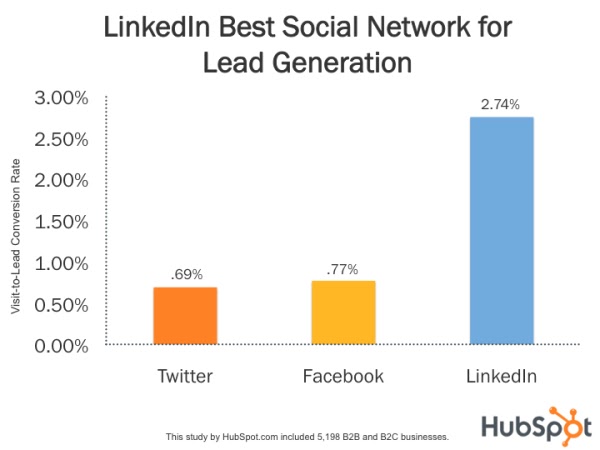
Compare that to Facebook and Twitter, which convert at 0.77% and 0.69% respectively.
Now you know why you need to take this seriously. rite. Let's get started on how we can do that.
How to Promote your Blog on Linkedin?
No Wonder why you might ask this question. Even I did ask this question at first.
Here is the list of things that you need to check before publishing on LinkedIn.
Your Profile
Your profile is the single most important thing on Linkedin. because the main purpose of Linkedin to provide as much information about you as possible to the person who is searching for it.
Here is how it looks like. This can act similarly to resume who are looking for jobs.

It has all the information. Some companies don't take in "Resumes" now. They simply go through the LinkedIn profile and that's it. If you pass through Linkedin in screening tests then you are almost selected for that job.
So make sure you update the Linkedin profile as frequently as possible. Just like a personal profile you need to update the company profile as well.

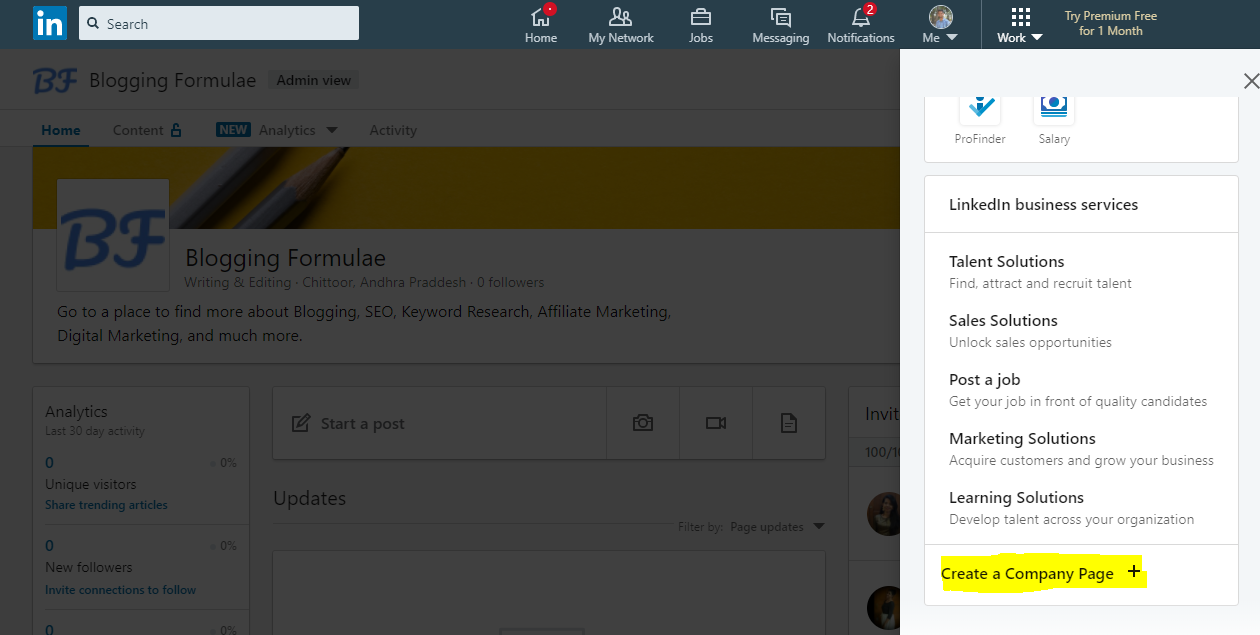

 Now you know when to post articles right. Because it is a professional site and the professional working hours are 9 to 5. If you post the article in this timing then you can expect good engagement.
Now you know when to post articles right. Because it is a professional site and the professional working hours are 9 to 5. If you post the article in this timing then you can expect good engagement.


Build Connections.
On Linkedin, there is a limit on the number of followers. You can have 30,000 followers max. If you exceed the limit then you are stuck.
Form day one Build quality connections. This will help you to reach intended readers, and professionals.
Here is how it looks like.

You can see a brief description about the followers. At any given time, you can unfollow them as well.
You can also filter the connections list based on filtering parameters.
Create your own LinkedIn Company Page & Group
Just like your personal profile on Linkedin you need to create a separate company profile for your site as well. Click here to take you to the company profile page creation page.
Under the work option on the top ribbon click on create a company page. It will direct you to the company profile page creation page. Then on it's easy.
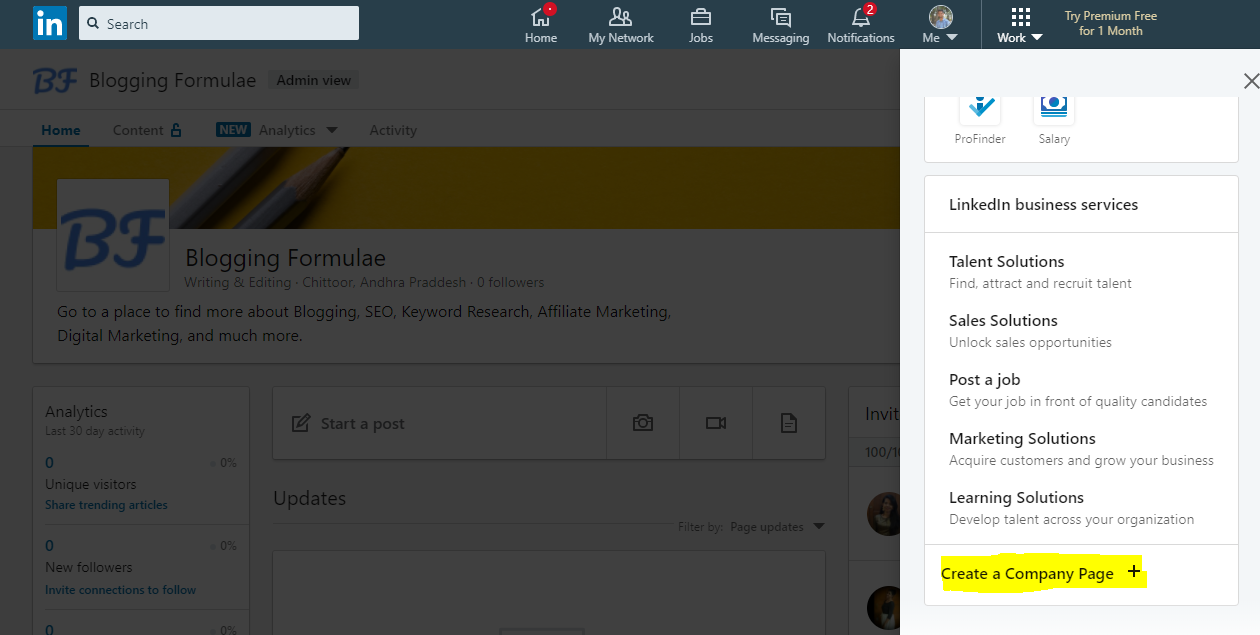
Just follow the instructions on the page and within 2 to 5 minutes you can create a company page for your self.
It is much easier than creating a Linkedin personal profile page.
Be Active and Join focused Groups
You need to be super active on Linkedin to drive more traffic. Here is how this works, you are able to post one new article to LinkedIn and comment on few others your visibility will go up and more people will follow you which intern will help you to divert them to your site.
Join the relevant Focussed groups as well. This will help you to connect with like-minded professionals in that niche as well. Where you can also build a loyal following as well.
Follow other Professionals in the Niche
Just like any other sites, there are professionals on Linkedin. where they are more open. As it is a professional site you can have quality connectivity to the gurus in the field.
It is very simple, you can search for that word and you get a bunch of lists there you can select the profile and click on the follow button. your now following that person.

Here I wanted to search Satya Nadella. You can see a bunch of other lists of names as well. you can follow them as well.
Engaging and trustworthy content is the key
There is no alternative to "Quality and engaging content". This is a well-known fact. However, you need to market your article as well.
First of all, do research on that article that you want to write. Then note down all the important points on a note pad. Try to build a story around them. "Engaging story".
Then move on to the blogging platform and continue building the content. and add appropriate images and videos if necessary.
Then publish the same content on to Linkedin, at the end link back to your site. It is your wish to publish a full article or a small portion of content.
Post at least one article a day, the Best time to Post
According to top marketing gurus you need to be active on Linkedin. It is easy with a mobile app. But, at the same time, you need to post content as well. Because first of all anyone would look into the posts and they move along.
Make sure you post if necessary republish the same article on Linkedin.
Here is the best ideal time to publish content on Linkedin.

You can schedule the post to publish at that timing as well. Check out this interesting article on Linkedin stats as well.
Send in Personal Notes/Blogposts
Whenever you wrote an article make sure you send them directly to the followers on linked as well. If you're a premium member it is easy and you can also personal message at a time.
If you are a business owner you need to build a community around your blog, for that you need to send in personal emails and messages with a link to that article. That way you can drive really good "professional" traffic from Linkedin to your blog.
If you're able to tailor fit the message that you want to send it to others in the niche, or in professional carers, you can gain a loyal professional following.
Comments and Personal Email notes
Ust like any other social media platform you can also use a personal message box or you can also email the professional email address.
Messaging and Emailing through LinkedIn are very easy. As you have all the information about that person you can write a personalized email.

In the bottom, you can see this message icon there and you can see this tab. there you can see all the messages that are previously posted.
You can see those who are active right now and those who read the messages. So that you can engage in real-time face to face with each other. You can also use this as a professional message delivery platform if you wish to promote anything on LinkedIn.
Linkedin Share button
At this time you know how important it is rite. So you need to add the LinkedIn share button on your blog. You might not get much, But having an icon in the article will help the reader to share the post much easier.
It is not a bigger deal. Simply go to Linkedin Official Developers tab and copy the code and past it accordingly as the instructions say on that page. Then you're done. Refresh your blog and you can see that icon.
Dos and Donts
Linkedin is the go-to place for professionals, so you have to look like a professional, Write like a professional and do things that are like to be a professional.
You can market yourself as well as your blog at the same time. Especially for Tech people if you own and operate a blog on tech-related things then you can better leverage LinkedIn.
Just like any other site, there is something that you need to be reminded of linked as well. At any cost, you need to avoid "Politics", "Religion", "Cast", and any other nonprofessional matters on Linkedin.
Office-Politics are the real bad thing that can heart any company inside out. So you as a professional need to avoid any controversial topics on LinkedIn.
Conclusion
This is a pretty much powerful site for bloggers, especially for professionals. You need to be super cautious while posting any articles or building relations on Linkedin.
This will definitely help you to identify the like-minded professional which is very important in the long run. This goes bend Linkedin. This will also boost the blog visibility on google as well.
Utilize LinkedIn posts sections to share the content in the community. You can check the performance of each post and you can also promote as well.
At the end of everything boils down to the number of page visits to your blog. and that determines your success. So plan for the long term and you can achieve any goal on Linkedin.
Now it's your turn. What are your plans for the Linkedin? and what are you planning to do with it?





Follow with me